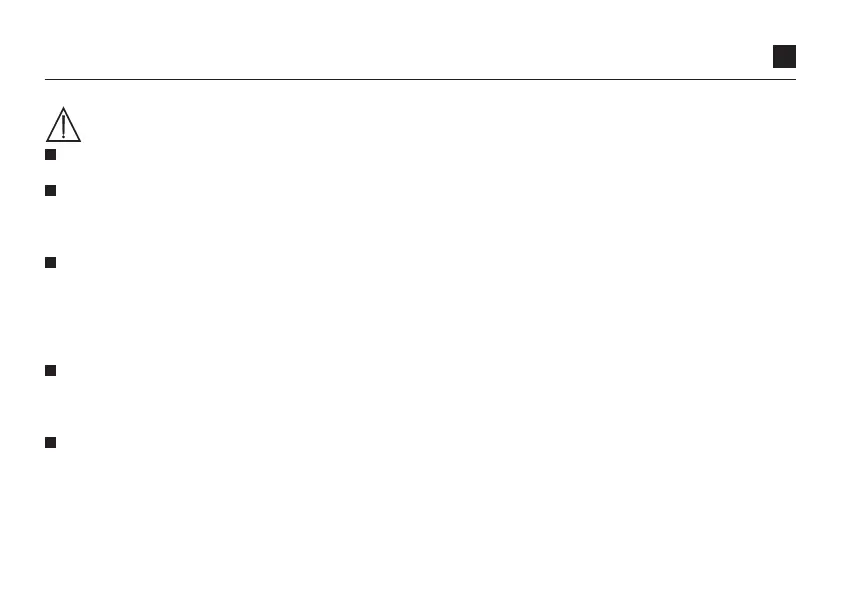English
EN
9
Notes on electromagnetic compatibility
The device is suitable for use in all environments listed in
these Instructions for Use, including domestic environments.
It may only be possible to use the device to a limited extent
in the presence of electromagnetic disturbances. This could
result in issues such as error messages or the failure of the
display/device.
Avoid using this device directly beside other devices or
stacked on top of other devices, as this could result in faulty
operation. However, if it is necessary to use the device in
the manner described above, this device and the other
devices must be monitored to ensure that they are working
properly.
The use of accessories other than those specified or provi-
ded by the manufacturer of this device may result in increa-
sed electromagnetic emissions or a decrease in the device‘s
electromagnetic immunity and lead to faulty operation.
Failure to comply with the above can impair the performan-
ce characteristics of the device.
Measurement function check
We recommend carrying out a metrological check once a year
for devices in professional use, for example, in pharmacies,
medical practices or hospitals. National regulations as speci-
fied by the legislator by federal law are to also be observed.
Measurement function checks can be carried out by either the
competent authorities or authorised maintenance providers at
the user‘s expense.
6. Initial operation of the device
Batteries are included in delivery and already inserted in the
device. A contact-prevention strip sits between the batteries
and the device to ensure the batteries are still at full capacity
when the device is used for the first time. Please remove the
contact-prevention strip carefully from the closed battery
compartment. Veroval
®
DS 22 is now ready for operation. The
Settings menu comes up automatically.
7. Settings
7.1 Setting time and date
You need to set the time and date before you start taking
measurements. This will allow you to assign the saved mea-
surements later.
