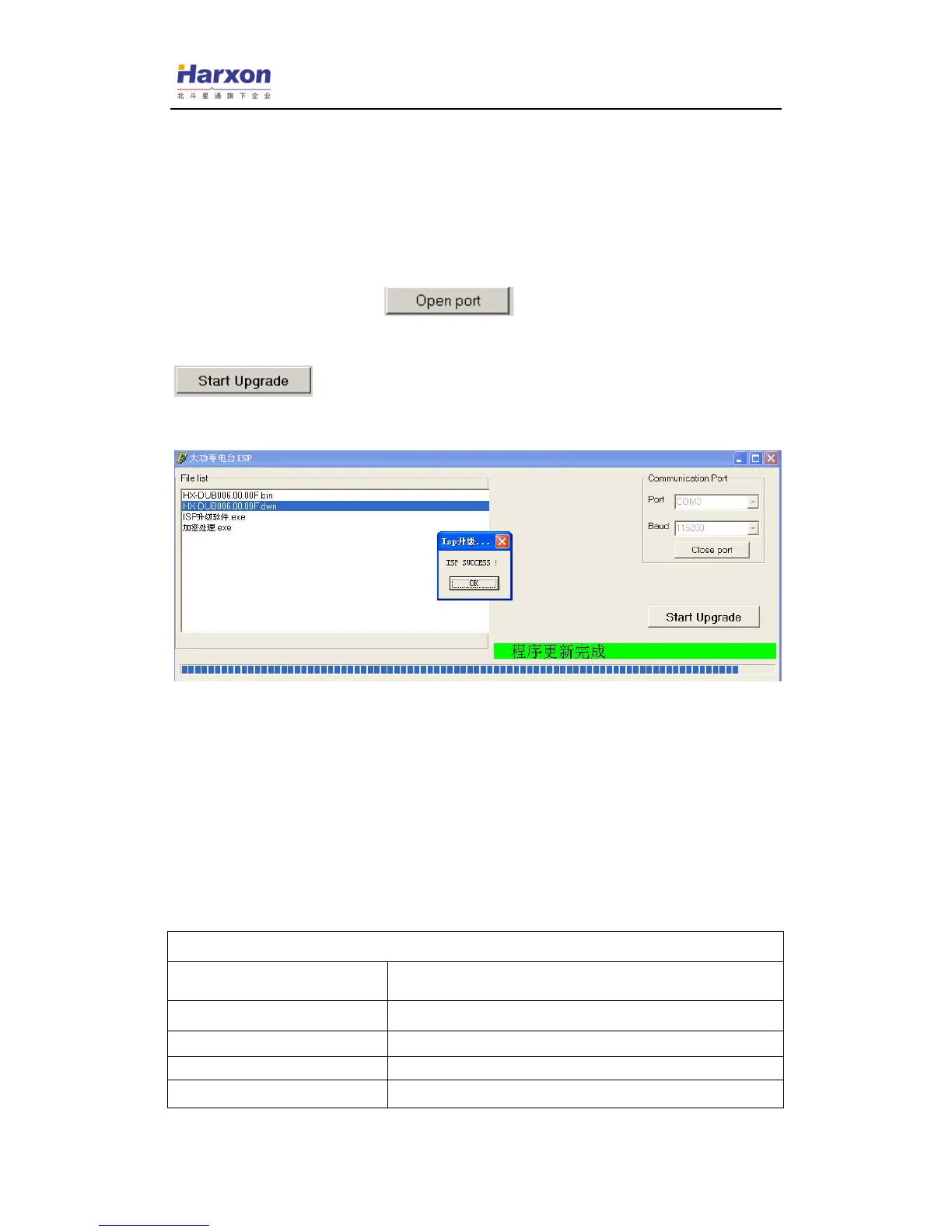[HX-DU8608D User Manual]
8 / 10
two buttons of “Channel” and “PWR” simultaneously before power on, and then
pressing the button of “ON/OFF” to turn on the machine, LED indicator of “ON”
show green. Checking and confirming digital tube show “b”, entering the upgrading
mode.
2)Open the firmware upgrading software, choose the corresponding port, choose baud
rate 115200, click the button to open the port.
3)Choose the upgrading file “******.dwn” in the same path, click the button
to upgrade the firmware. Please don’t break off operation in the
process of upgrading.
4) After finishing the upgrading, upper computer software will pop-up a dialog box
to remind you of upgrading successfully, radio modem resetting, digital tube show
bright, which means you upgrade successfully.
6、Technical Specifications
General Specification
Item Specification
Frequency range
410~470MHz
Operating mode
Half-duplex
