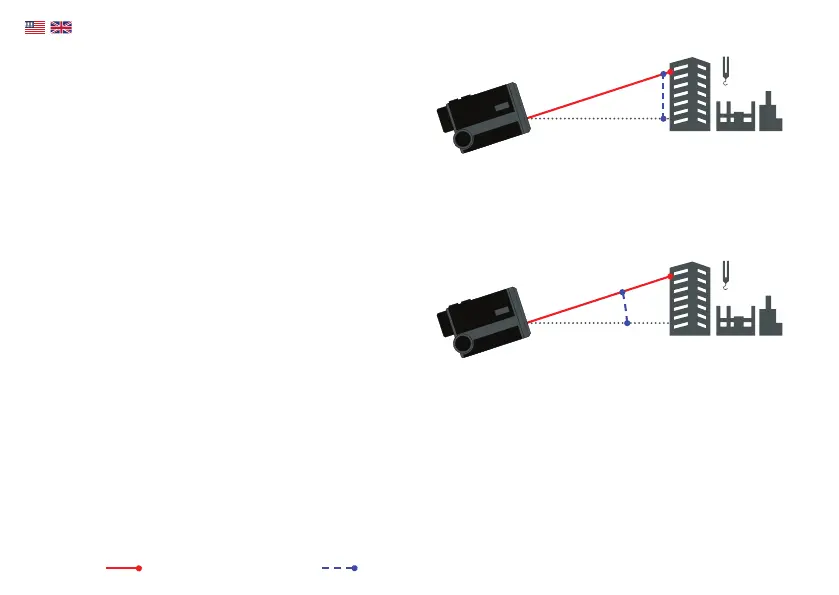7
HEIGHT MODE “HIGH”
Height mode measures how high the target is
in relation to the range nder.
If you hold the ON button while in height
mode the range nder will continuously scan so
you can move around and get constant updates of the height.
ANGLE MODE “ANGLE”
Angle mode measures the angle of projection.
It will be measured to the nearest half a degree.
When aiming downhill a minus symbol will
appear to the left of the angle display.
The angle mode can be set to continuously scan the angle while moving the range nder around.
To do this you must turn the range nder on, set the mode to angle and then press the ON button
while aiming at something that is too close to measure, e.g. the oor. Then when you move away
the range nder will continue to measure the angle of the target you are aiming at.
Laser Distance Measured
