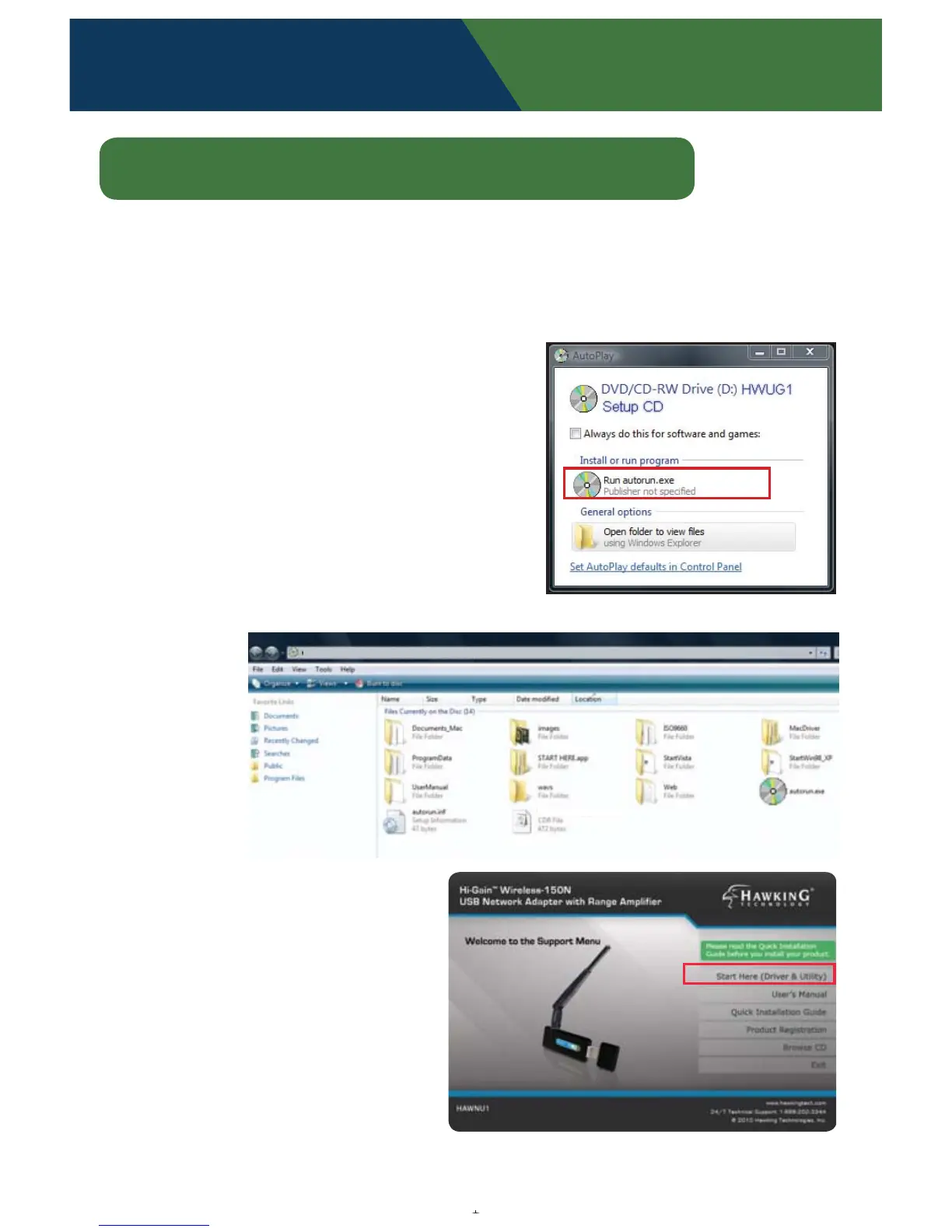Windows 7 & Vista
Installation Instructions for Windows 7 & Vista
IMPORTANT! Do not connect the Wireless-N USB Adapter into
the USB port until you have installed the driver from the CD and
are instructed to do so. Otherwise, the Adapter may not operate
properly.
1. Driver & Utility Setup:
a. Insert the Setup CD.
Select “Run autorun.exe”
b. If the autorun doesn’t
come up, go to “open
folder to view les” , then
select “autorun.exe”.
2. Select START HERE from
the Setup Wizard.
- page 2 - Setup Instructions: Windows 7/Vista
Computer DVD/CD-RW Drive (D:) HAWNU1 Setup CD
HAWNU1 - Autoload.cdr
