
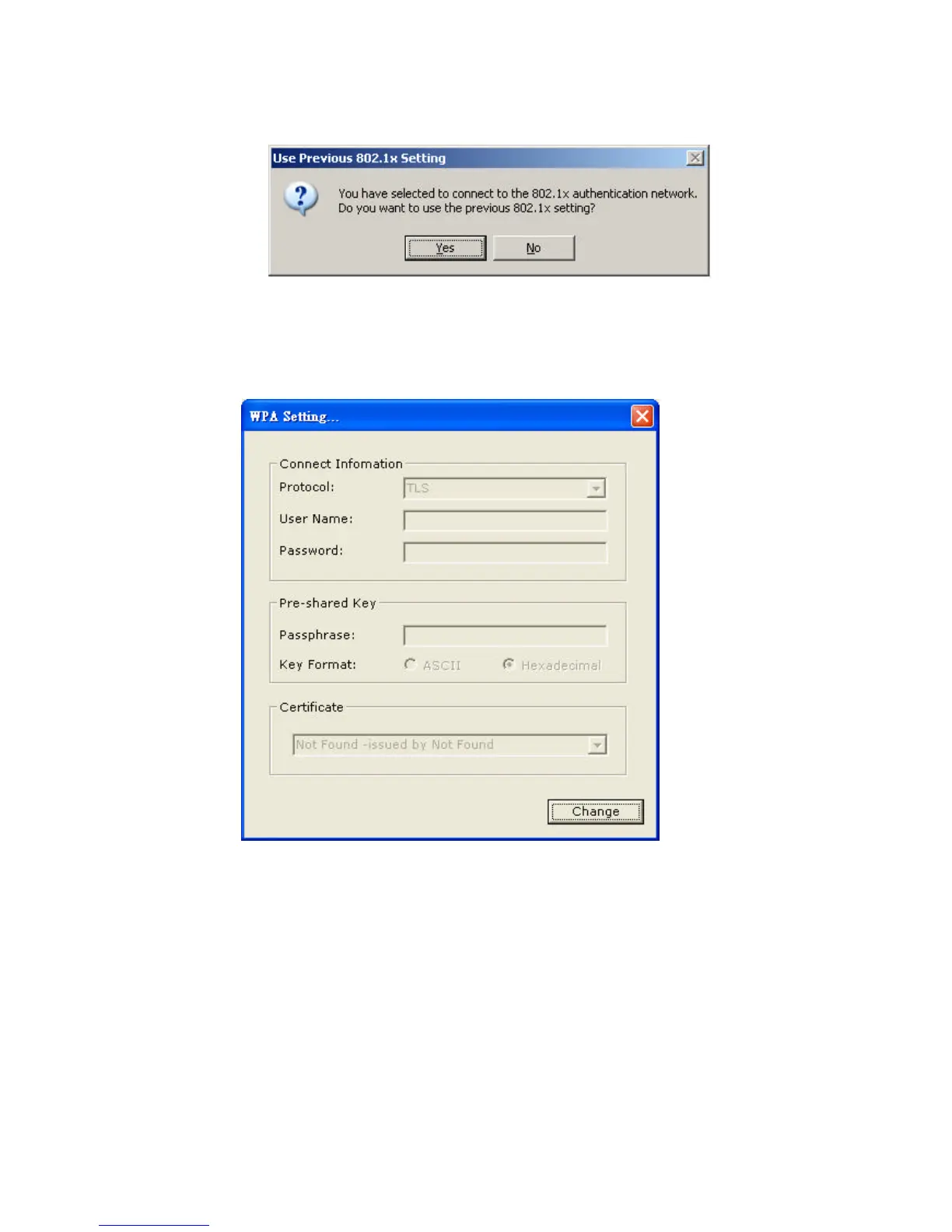 Loading...
Loading...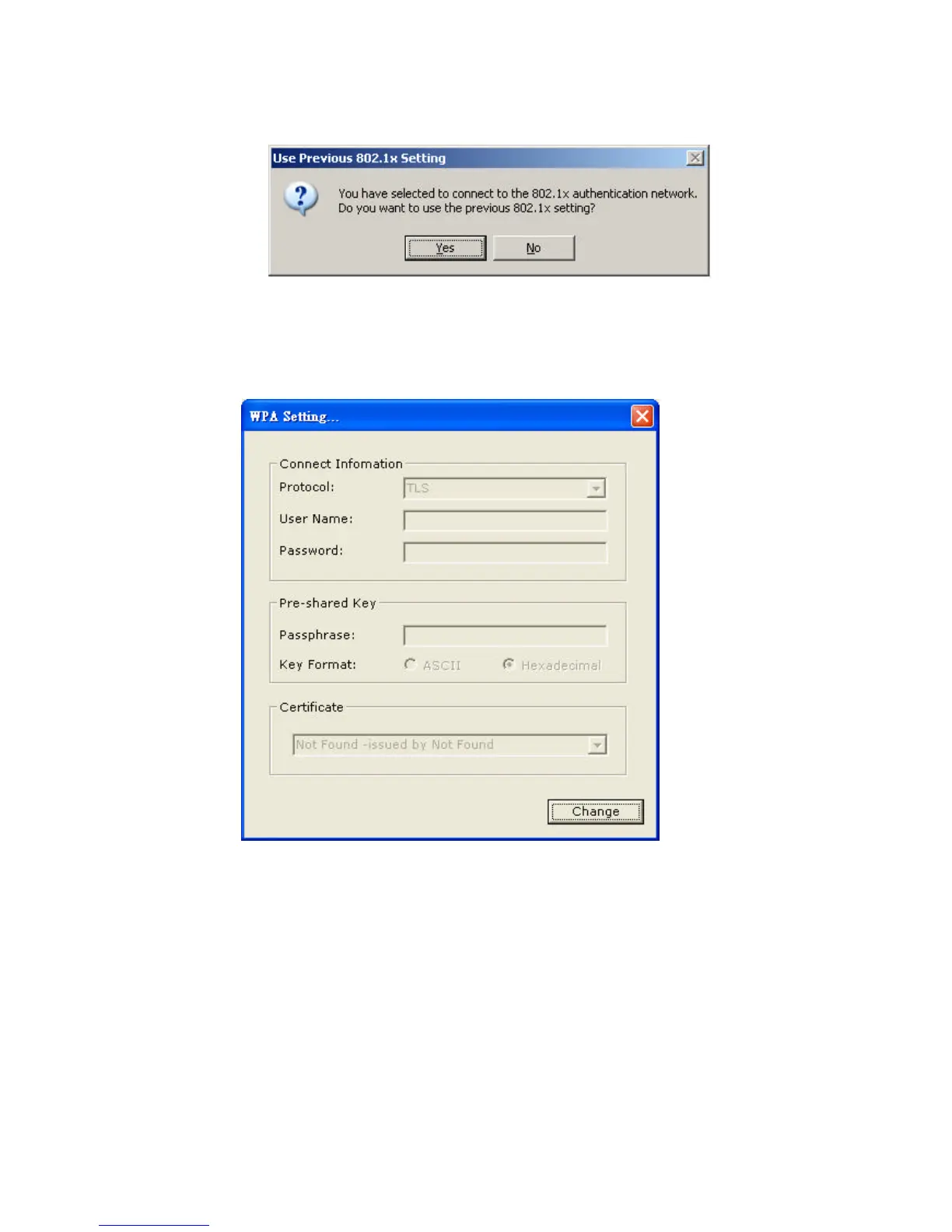
Do you have a question about the Hawking HWU8DD and is the answer not in the manual?
| Model | HWU8DD |
|---|---|
| Category | Adapter |
| Type | Wireless USB Adapter |
| Frequency Band | 2.4 GHz |
| Interface | USB 2.0 |
| Security | WEP, WPA, WPA2 |
| Data Transfer Rate | Up to 300 Mbps |
| Antenna Type | Internal |
| Operating Systems Supported | Windows 7 |