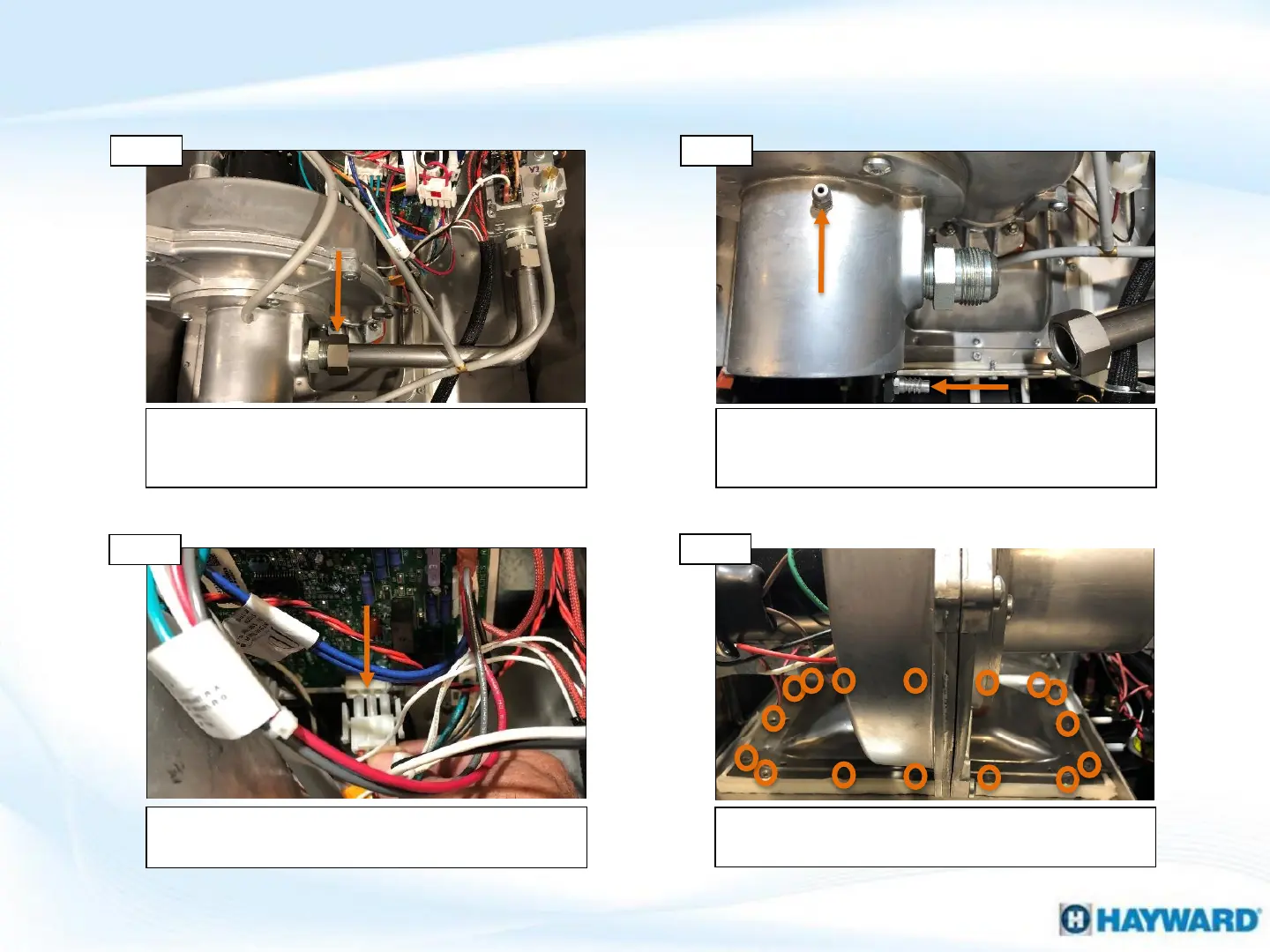17
Step 5 Step 6
Disconnect the Blower/Inducer (E6) wire harness
from the ICB Board.
Disconnect wiring
Loosen the flare nut from the gas manifold closest
to the blower. Gently pull the manifold out of
blower.
Remove the silicone tubing from both ports on the
blower. Make note of where each tube ends for re-
installation.
Remove silicone tubing
Loosen flare nut
Remove the 16 screws from the burner to release
the entire blower and burner assembly.
Remove burner screws
Step 7
Step 8
Clean/Replace Burner (cont.)
