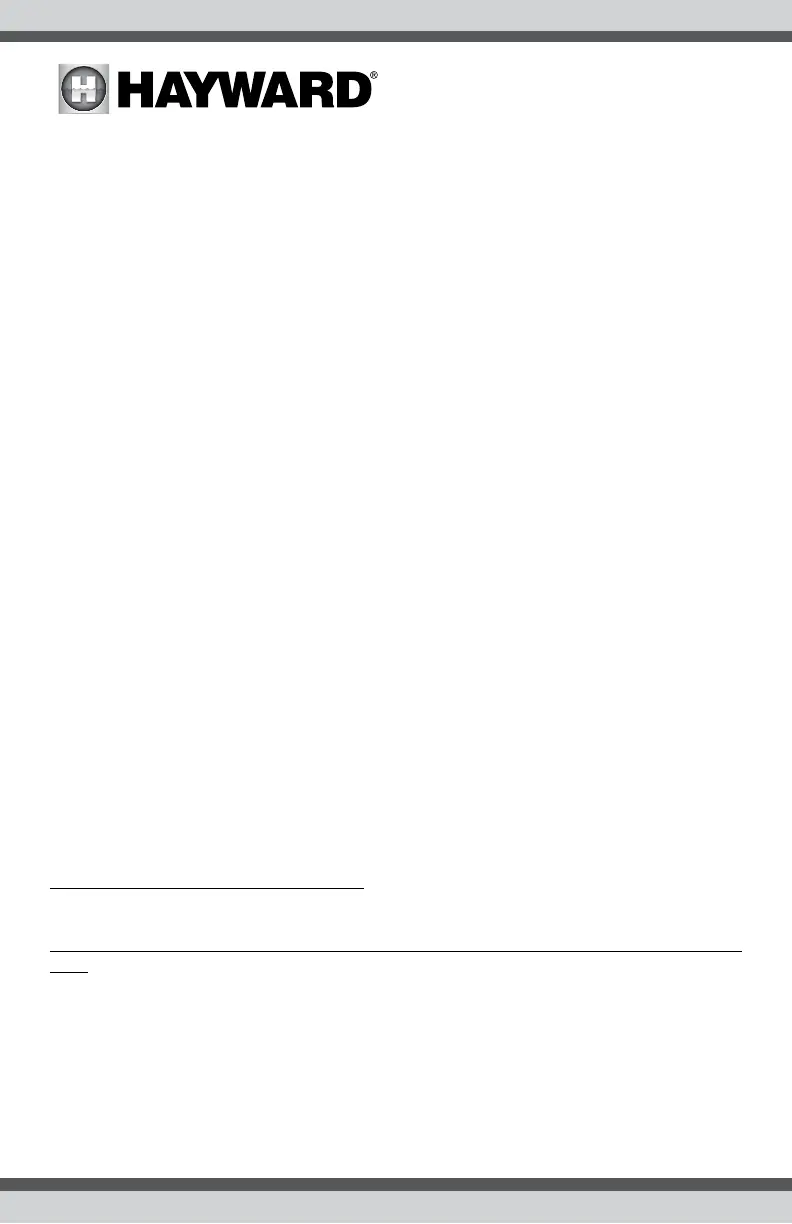want to "update" the Salt Display to the new Instant Salinity value. This action will clear the Salt
Display and substitute the Instant Salinity value. To do this, follow the steps below:
1. Slide the Main Switch to the "Auto" position.
2. Push the Diagnostic button repeatedly until "-xxxx ppm" appears on the display.
3. Slide the Main Switch from "Auto" to "Super Chlorinate" and back to "Auto".
4. Push the Diagnostic button to exit.
Operation
Assuming that the water chemical levels are in the recommended range, there are three factors that
you can control which directly contribute to the amount of chlorine the SwimPure Plus will generate:
1. filter time each day (hours)
2. the "Desired Output %" setting
3. the amount of salt in the pool
The filter pump timer should be set so that all of the water in the pool passes through the filter
each day. For pools with high chlorine demand, the timer may have to be set longer to generate
enough chlorine.
To find the optimum "Desired Output %" setting, start at approximately 50%. Test the chlorine level
every few days and adjust the dial up or down accordingly. It usually takes 2-3 adjustments to find
the ideal setting for your pool/spa and after that, it should only take minor, infrequent adjustments.
Because the chlorine demand of the pool increases with temperature, most people find they have
to adjust the dial up at the peak of the summer and down during the colder periods. The SwimPure
Plus automatically stops generating when the pool water temperatures drops below 50ºF. This is
usually not a problem because bacteria and algae stop growing at this temperature. You can override
this low temperature cutoff by switching to SUPER CHLORINATE for a day.
NOTE: After the ideal "Desired Output %" setting has been found, you may need to raise the setting
when the pool water temperature increases significantly, when there is higher than normal bather
load or when your chlorinator cell ages. You may need to lower the setting when the pool water
temperature decreases significantly or there are long periods of inactivity.
Prevent over-chlorination during cold weather: Check chlorine levels periodically. Most pools require
less chlorine during cold weather and the “Desired Output %” should be lowered accordingly.
When connected to a pool automation control (Hayward Pro Logic, Pentair Intellitouch or Polaris
Eos): The SwimPure Plus is designed to operate with all pool automation controls. The Pro Logic,
Intellitouch or Eos can fully control the function of the SwimPure Plus
chlorinator in addition to the
other pool equipment. The "Remotely Controlled" LED on the SwimPure Plus chlorinator will be illu-
minated when the automation control is activated. Adjustment of the SwimPure Plus "Desired Output
%" and also Superchlorination can be controlled from the pool automation display/keypad. Refer to
the pool automation control instructions for more information. The SwimPure Plus salt display and
LED indicators operate as normal, but the main switch and "Desired Output %" dial are disabled.
9
USE ONLY HAYWARD GENUINE REPLACEMENT PARTS
