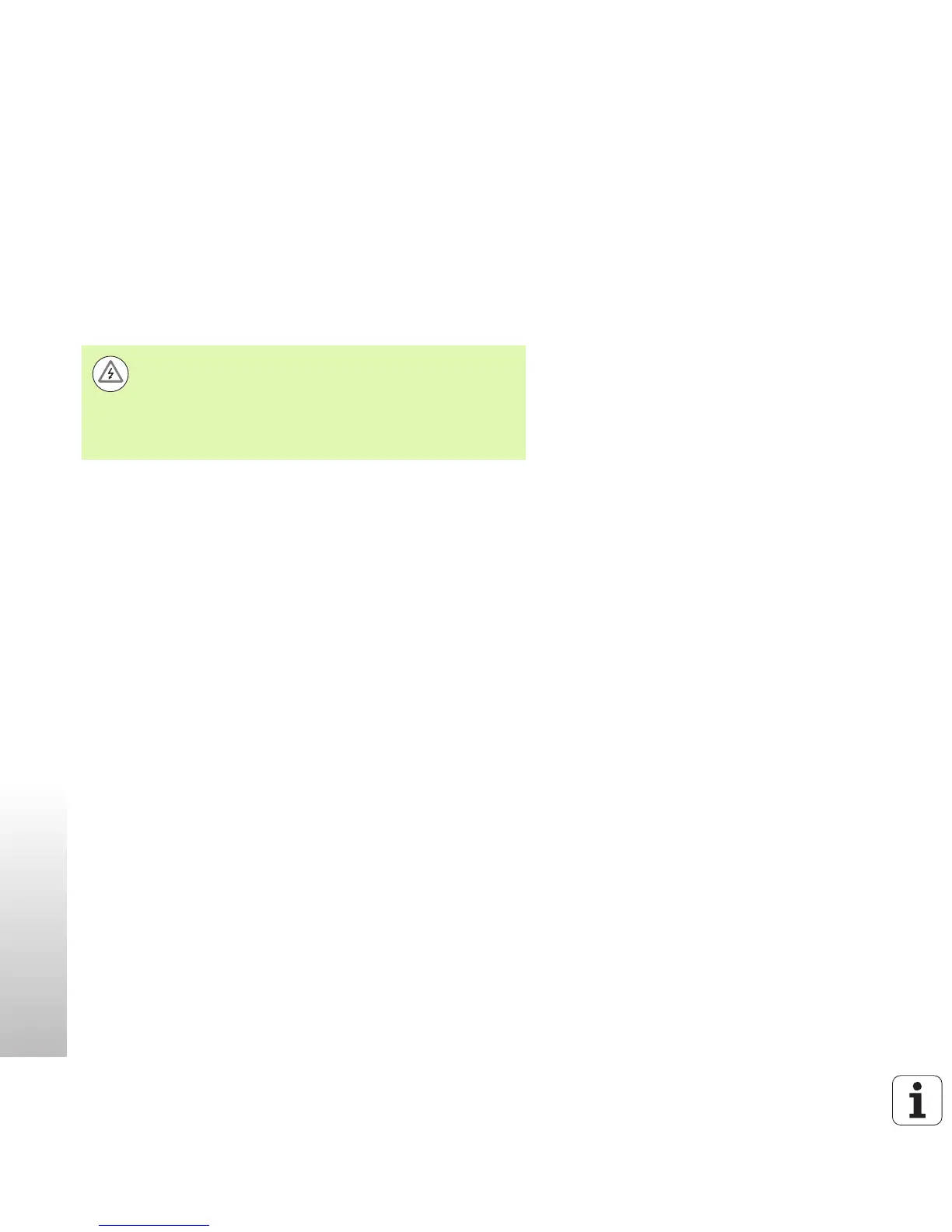76 II Installation, Specifications
II – 5 Measured Value Output
II – 5 Measured Value Output
Alternatives for starting measured value output
With a PC, there are two ways to start measured value output from
the ND 280: With CTRL B or the PRINT soft key over the serial port
X31 or X32.
Measured-value output via the serial data
interface X31 or X32
Use the PRINT soft key or the CTRL B command to transmit the
currently displayed values in either Actual Value or Distance-To-Go
mode, whichever is currently active (see "Operating modes" on page
27), via either the RS-232-C/V.24 or the USB interface to a PC.
Danger to internal components!
The interfaces X31 and X32 comply with the requirements
of EN 50 178 for low voltage electrical separation.
Do not engage or disengage any connections while the
unit is under power.
