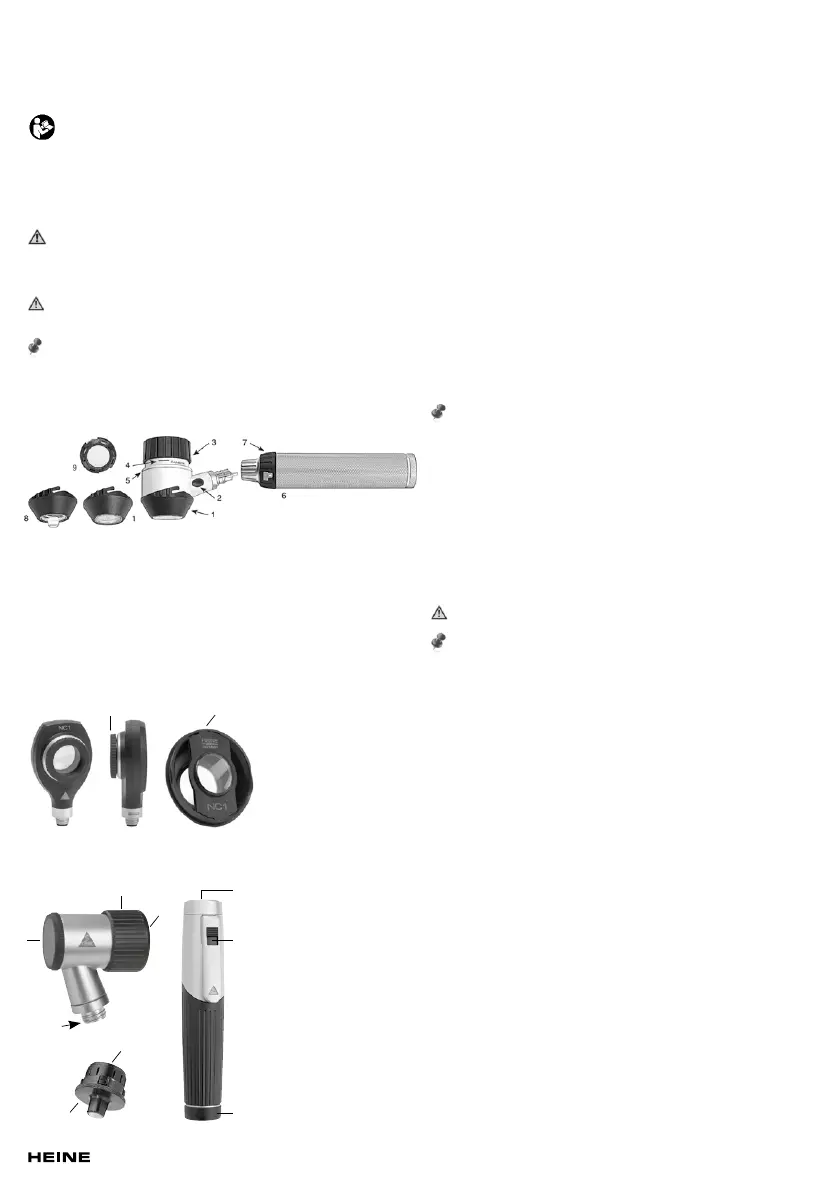5/28med 0415 2016-05-23
HEINE Dermatoscopes
These instructions apply to the following products of the HEINE Dermatoscope
series: HEINE
®
NC1 Dermatoscope, HEINE DELTA
®
20 Plus Dermatoscope,
HEINE DELTA
®
20T Dermatoscope, HEINE mini3000
®
LED Dermatoscope,
HEINE mini3000
®
Dermatoscope.
Please read and follow these instructions for use of and keep them for
future reference.
Intended Use
The HEINE dermatoscopes are internally powered medical examination lights.
It is an reflected-light microscope for non-invasive, visual inspection of intact
skin by a healthcare professional. The diagnostic is not limited to any patient
demography.
For U.S. only:
Federal law restricts this device to sale by or on the order of a
Physician or Practitioner!
Warnings and Safety Information
Caution! Indicates potential hazardous situations. Ignoring the
corresponding instructions may lead to dangerous situations of mild
to moderate extent. (Background color yellow, foreground color black.)
Note! Note indicates valuable advice in terms of installation, operation,
maintenance or repair. Notes are important, but not related to hazardous
situations.
Product overview
HEINE DELTA
®
20 Plus and HEINE DELTA
®
20T Dermatoscope
HEINE
®
NC1 Dermatoscope
10 Focusing ring
11 Contact plate
HEINE mini3000
®
LED/ XHL Dermatoscope
12 Contact plate
13 Contact plate small
14 Ocular
15 Focusing ring
16 Light port
17 Handle head
18 Slide switch 1/0
19 End cap
20 LED or XHL light source
integrated in instrument
head
Setting up
To set up the instrument, screw the instrument head into the HEINE battery
handle or plug it on the HEINE rechargeable handle.
HEINE DELTA
®
20 Plus and HEINE DELTA
®
20T Dermatoscope
Assembly of lter insert and contact plate
Attach the insert (9) to the contact plate (1) and rotate the insert to lock the
bayonet connection. To disassemble the filter (9) from the contact plate,
please reverse the procedure.
Attachment of contact plate
The contact plates (1 and 8) are attached by a bayonet connection. To remove
the contact plate turn it counterclockwise and pull it away from the derma-
toscope. To attach, reverse the procedure. Always check whether the bayonet
is safely locked.
Operation
HEINE DELTA
®
20 Plus Dermatoscope
For examination of hard to reach lesions use the small contact plate (8) in
place of the standard contact plate (1).
Use DELTA 20 Plus with immersion contact plate (1a, 1b, 8)
Prepare the skin by moistening with HEINE dermatoscopy-oil (use a cotton
swab) or disinfectant spray.
Turn the dermatoscope on by rotating the on/off ring (7) at the handle. Gently
place the instrument so that the lesion is in the center of the contact plate.
The examiner’s eye should be as close to the eye-piece (3) as possible. Adjust
the focus ring until a crisp, clearly-focused-image is obtained.
Always use the device in combination with one of the filter inserts
(polarizing filter or neutral density filter).
Only use contact plates from HEINE.
Using the DELTA 20 Plus with polarizing contact plate (1c, 1d)
When using the polarizing contact plate, DO NOT prepare the skin with liquid
like dermatoscopy-oil or disinfectants.
Apart from that the general operation is the same as the procedure above.
Brightness control
The voltage regulation electronics of the HEINE DELTA
®
20 Plus Dermatoscope
guarantee constant brightness.
Pressing one of the two buttons on the instrument (2) will reduce the bright-
ness by 50% and will turn off 2 of the 4 LED’s resulting in lateral illumination
for improved contrast when viewing the pigmented structure.
An electrical conducting connection between camera, PC and a mains
power source is not permissible.
For documentation with a digital camera only, use the HEINE photo
adaptor and our recommend adaptor from the digital camera adaptor
range.
HEINE DELTA
®
20T Dermatoscope
The DELTA 20T allows for a rapid change from polarized to non-polarized
examination mode over a side switch. Application remains the same as the
DELTA 20 Plus with the immersion contact plate (see above). A difference is
that no immersion fluid is required in the polarized examination mode.
HEINE
®
NC1 Dermatoscope
The device can be used in non-contact modus. To do this, the contact plate,
which is attached through magnets, must be removed.
Hold the device approximately 2 cm above the skin area to be examined. Bring
your eye towards the eye piece (10) as close as possible and adjust the eye
piece focus until a sharp image is achieved.
Contact modus (with contact plate)
See HEINE DELTA
®
20 Plus Dermatoscope with polarizing contact plate.
An extra lens is integrated in the contact plate (11) which provides a 9 x magni-
fication when the contact plate is connected. Without the contact plate, a 6 x
magnification is achieved.
HEINE mini3000
®
LED/XHL Dermatoscope
Moisten the affected skin with HEINE dermatoscopy oil or comparable
with a cotton wool swab. Switch on the device and place it gently over the
lesion, so that it is in the center of the contact plate (12).
The examiner’s eyes should be as close as possible to the ocular (14). With
the free hand adjust the focusing ring (15) until a clearly focused image is
obtained. Using the scale on top of the dermatoscope you can control the
adjustment of the focusing ring. In most cases it is only necessary to set up
the focus once.
ENGLISH
1 Contact plate
1a Contact plate immersion (N) with scale
1b Contact plate immersion (N) without scale
1c Contact plate polarisation (P) with scale
1d Contact plate polarisation (P) without scale
1e Contact plate DELTA 20T with scale
1f Contact plate DELTA 20T without scale
2 Changeover to 2 LEDs
3 Focus ring
4 Camera indicator
5 Fixation groove
6 BETA handle (optional)
7 Dimmer
8 Contact plate small
9 Filter insert
9a Polarizing insert
9b Neutral density insert
9c DELTA 20T filter insert
18
19
17
16
13
12
15
20
14
10
11
