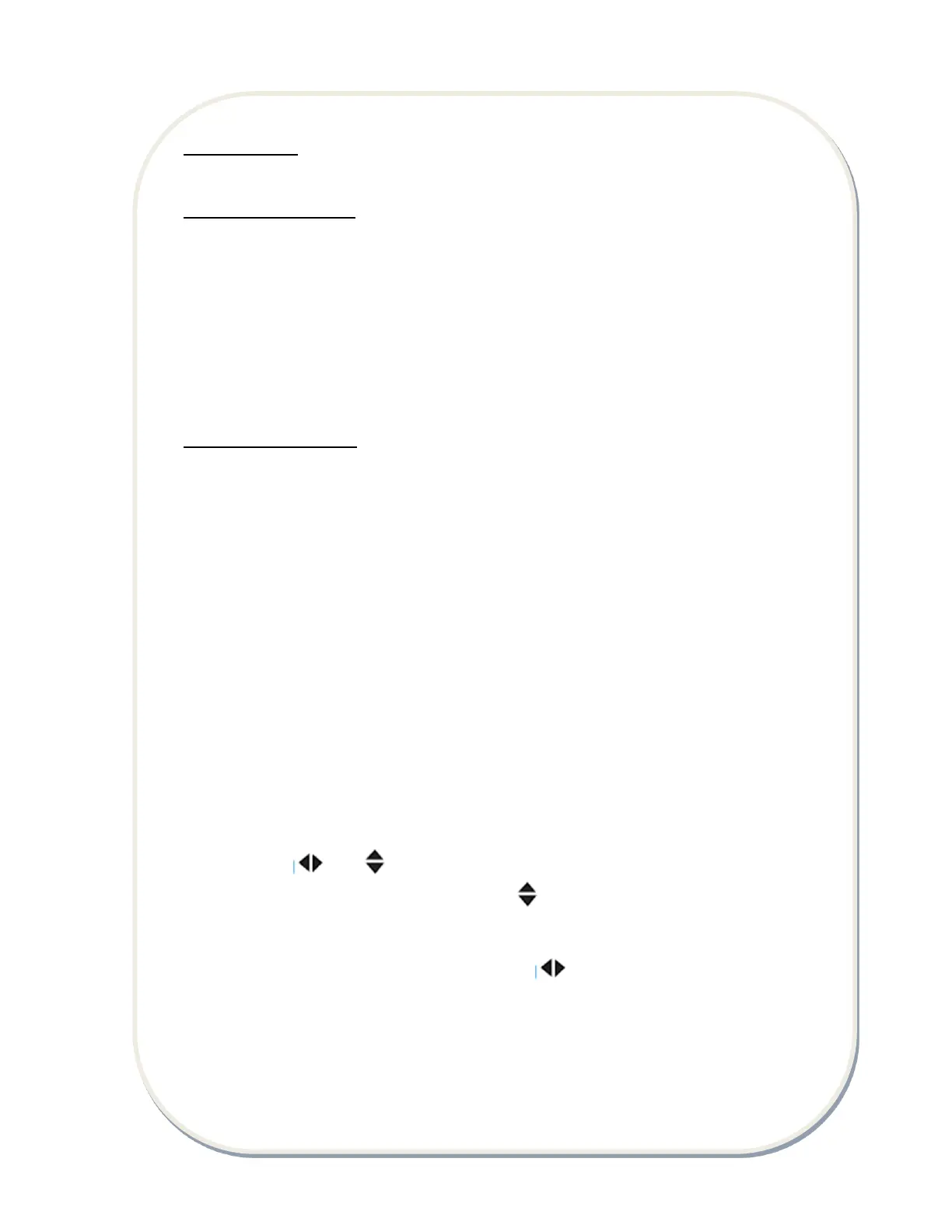Timer operation
Press the TIMER ON button can set the auto-on time of the unit. Press the TIMER OFF
button can set the auto-off time of the unit.
To set the Auto-on time.
1. Press the TIMER ON button. The remote controller shows TIMER ON, the last Auto-on
setting time and the signal "H" will be shown on the LCD display area. Now it is ready to
reset the Auto-on time to START the operation.
2. Push the TIMER ON button again to set desired Auto-on time. Each time you press the
button, the time increases by half an hour between 0 and 10 hours and by one hour
between 10 and 24 hours.
3. After setting the TIMER ON, there will be a one second delay before the remote
controller transmits the signal to the air conditioner. Then, after approximately another 2
seconds, the signal "h" will disappear and the set temperature will re-appear on the LCD
display window.
To set the Auto-off time.
1. Press the TIMER OFF button. The remote controller shows TIMER OFF, the last Auto-off
setting time and the signal "H" will be shown on the LCD display area. Now it is ready to
reset the Auto-off time to stop the operation.
2. Push the TIMER OFF button again to set desired Auto-off time. Each time you press the
button, the time increases by half an hour between 0 and 10 hours and by one hour
between 10 and 24 hours.
3. After setting the TIMER OFF, there will be a one second delay before the remote
controller transmits the signal to the air conditioner. Then, after approximately another 2
seconds, the signal "H " will disappear and the set temperature will re-appear on the LCD
display window.
CAUTION
When you select the timer operation, the remote controller automatically transmits the
timer signal to the indoor unit for the specified time. Therefore, keep the remote
controller in a location where it can transmit the signal to the indoor unit properly.
The effective operation time set by the remote controller for the timer function is limited
to the following settings: 0.5, 1.0, 1.5, 2.0, 2.5, 3.0, 3.5, 4.0, 4.5, 5.0, 5.5, 6.0, 6.5, 7.0, 7.5,
8.0, 8.5, 9.0, 9.5, 10, 11, 12, 13, 14, 15,16,17, 18, 19, 20, 21, 22, 23 and 24.
Adjusting air flow direction
Use the SWING and button to adjust the desired airflow direction.
1. Up/Down direction can be adjusted with the button on the remote controller. Each
time when you press the button, the louver moves an angle of 6 degree. If pressing more
than 2 seconds, the louver will swing up and down automatically.
2. Left/Right direction can be adjusted with the button on the remote controller.
Each
time when you press the button, the louver moves an angle of 6 degree. If pressing more
than 2 seconds ,the louver will swing left and right automatically.
NOTE: When the louver swing or move to a position which would affect the cooling or
heating effect of the air conditioner, it would automatically change the swing/moving
direction.
