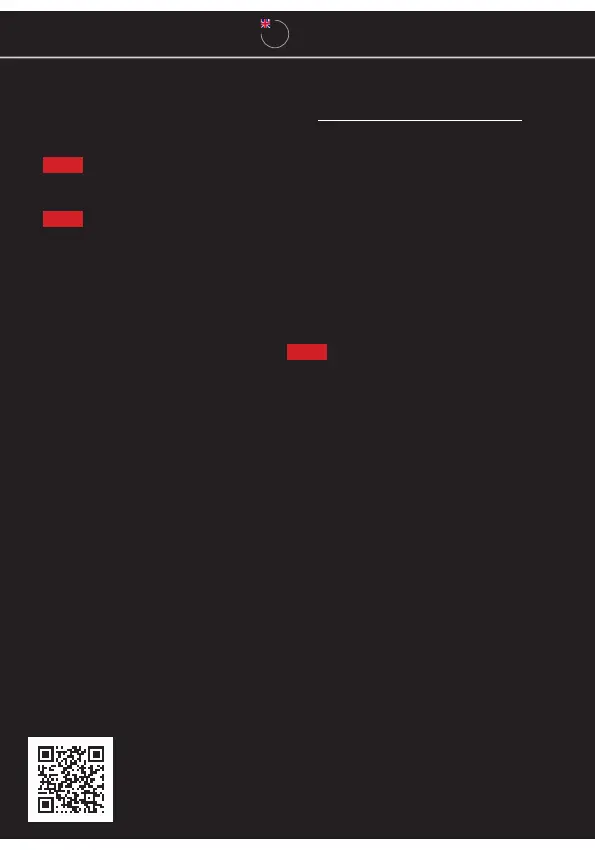32
EN
eVest Clip-in/eVest User Manual
Replacing the inator and/or
other components aer ination
01 Replacing the inator
» [Warning ]: Inators are single-use. Aer an
ination, it cannot be relled and must be
replaced.
» [Warning ]: Do not touch the connector (blue
piece) at the end of the inator. Do not
connect unless the inator is securely screwed
in position in the airbag system.
» Only inators provided by In&motion (ref: IMI
) are certied and assure the proper
functioning of the In&motion airbag system. Do
not use any other supplier or inators with a
dierent reference number.
» To obtain a new inator, you may go directly to
the In&motion website: www.inemotion.com or
contact In&motion at customer@inemotion.
com.
02 Post-triggering procedure
» Aer triggering, please follow the following
steps:
Check the integrity of the vest
Remove the empty inator
Check the integrity of the In&motion
airbag system
Install a new inator
» T
hese steps are described below. In case of
damage
or anomaly, do not use the vest and
contact your local reseller.
» The procedure is also explained on video, and
can be found on In&motion’s YouTube channel:
https://bit.ly/InemotionTutoEN as well as in the
mobile app “My In&box”.
03 Check the vest
» Check the integrity of the fabric parts and
plastic parts.
» Check the integrity of the back protector.
» Check the integrity of the connector.
» If you suspect any deterioration in the vest (ab-
rasion, holes, rips in the fabrics parts or plastic
parts, breakage or whitening of the plastic
parts, fabric bobbling, rupture of the vest
assembly threads), contact your local reseller.
04 Remove the empty inator
[Warning ]: The inator must be handled carefully.
Wash your hands before and aer replacing the
inator. Conduct the following operations in a
clean and dry environment.
05 Check the integrity of the
In&motion airbag system
» While the vest is inated, check the integrity
of the fabric parts and seams. Check that the
seams are not fraying.
» If the vest does not inate or deates quickly,
do not use the vest and contact your local
reseller.
» Otherwise, remove the adapter by unscrewing
it, then completely remove the air contained in
the airbag system.
In&motion
YouTube tutorial playlist
English