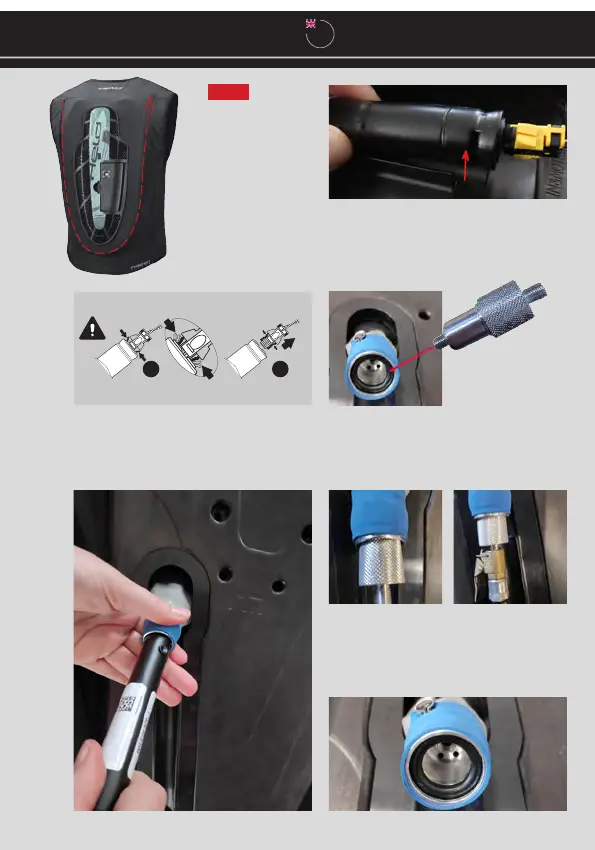33
1
2
EN
User Manual | 92070 / 92170 eVest Clip-in/eVest
Step : Unclip the inator from its housing.
To do this, pull the inator to remove it from its slot.
If it does not unclip easily, you can gently pry it out
using a at screwdriver to remove the inator from
its slot.
Step : Open the zipper
at the back to
access the inator.
Step : Press the two tabs () and then pull gently
().
Remove carefully with two ngers. If it is not easy,
press on one connector tab, then the other and so on.
Step : Unscrew the used inator.
Step : Check the seal for damage and correct
seating.
Step : An adapter for checking the airbag’s integrity
comes included with your new inator, which is
available at www.inemotion.com.
Screw the adatper in the inator’s place.
Step : Use the adapter in combination with a pump
or compressor to inate the vest to . bar and
ensure it does not leak any air within seconds. (Any
pneumatic ination system, such as those available at
lling stations may be suitable for this operation.).
[Warning ]: To avoid
damage, do not force the
connector and do not
pull the cable to remove
the inator.