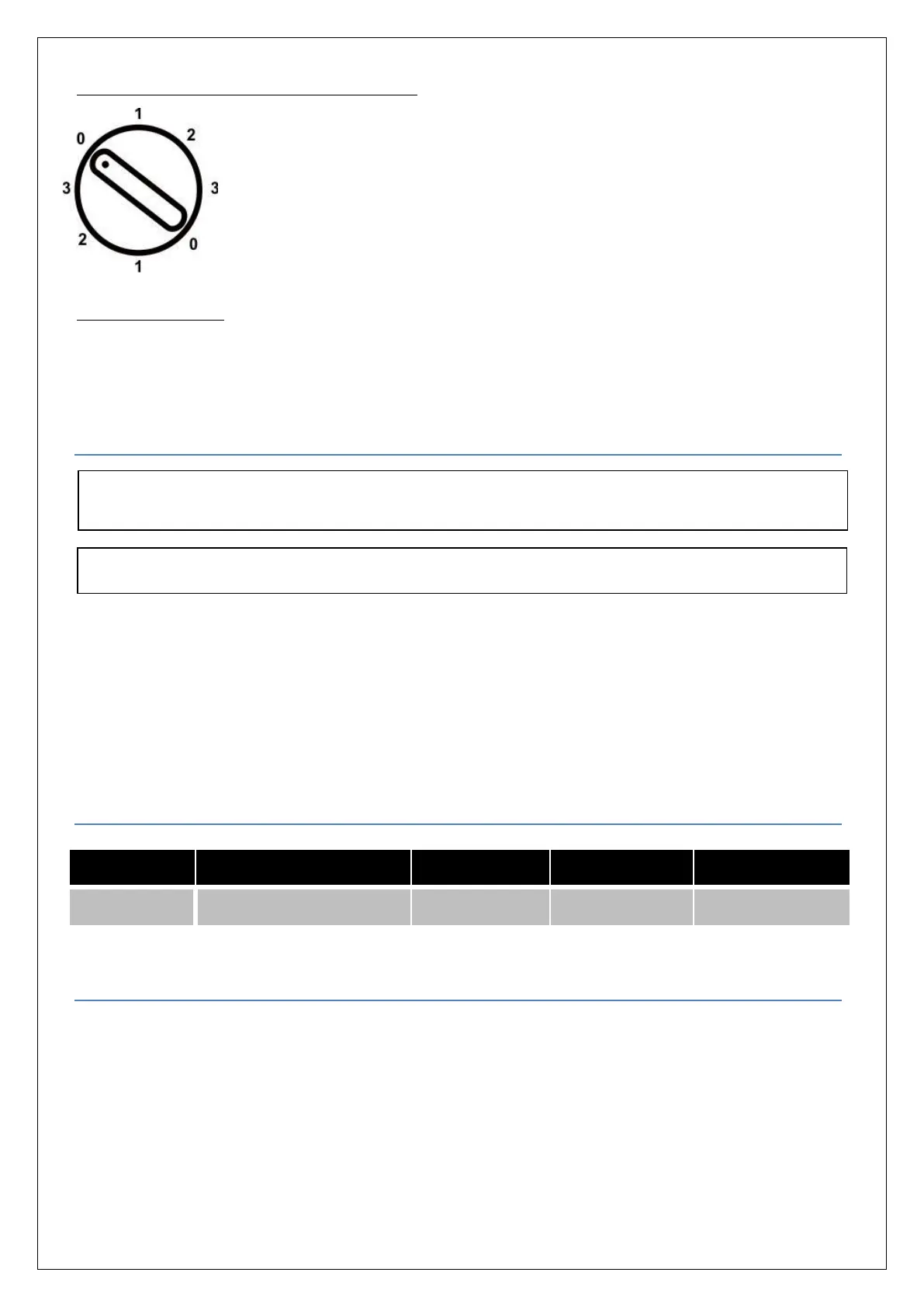TURN ON/OFF AND SETTING THE WIND SPEED
To turn on the fan, turn the speed control switch (1) to
positions
1, 2 or 3 according
to the desired speed you
need.
By turning the switch to the positions 1,2,3 you can
adjust
the
wind speed of the fan. To turn off the fan, just turn the switch
to
position
"0".
SETTING THE TIMER
The fan stops automatically at the preset timer. If you set
the
timer to "OFF" position it will not operate
even if you switch it
on
so keep the timer to indication .“
ON”
CARE & CLEANING
• Your appliance must be switched OFF via the main power supply and unplugged, and allow it to
cool down before proceeding with any cleaning.
• Clean the housing with a damp cloth, a vacuum cleaner or a dusting brush.
• We recommended lightly running a vacuum cleaner brush nozzle over the fan grille to remove
any dust or dirt that may have accumulated.
• Never use flammable or abrasive cleaning agents such as benzene or spirits to clean the
appliance.
• Never immerse the appliance in water.
SPECIFICATIONS
CUSTOMER SERVICE
Australian Customer Service
GAF Control (Sales) Pty Ltd
P.O Box 19
Altona North Victoria 3025
Phone: 1300 659 489
Hours: 9am-5pm (EST) Mon-Fri
www.gafcontrol.com.au
*This product may vary slightly to the product illustrated due to ongoing product development.
NOTE: If the power cord set of this appliance becomes damaged, discontinue use. Repairs should be
undertaken only by a qualified technician.
