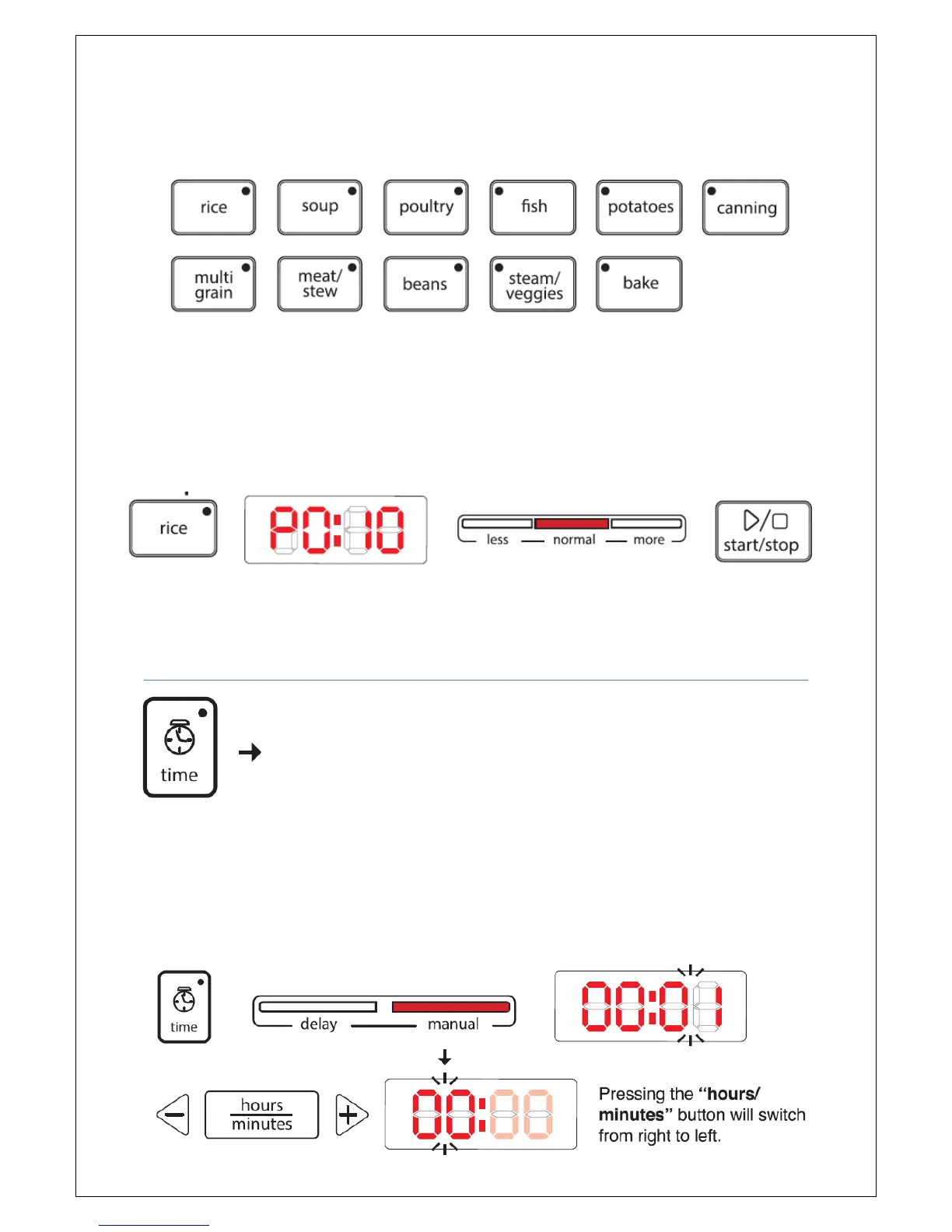13
The pressure cooker is programmed to a set pressure of 70kPa.
kPa as a unit pressure measurement, is widely used throughout the world instead of the “Pounds per
Square Inch, (PSI)” method. kPa to PSI ratio is approximately 7kPa to 1PSI.
For Example: 2PSI is equal to 14 kPa
1. Press the preset button (Ex: “rice”). The main display will show the default time for this preset
(Ex: 00:10). The digits to the right of the colon (“:”) display the minutes and the digits left of
the colon displays the hours. On the main panel, an LED bar will light up to indicate that the
preset is on “normal” mode, which is the default.
2. To begin cooking, close the lid, then press the “start/stop” button.
3. See “hours/minutes” and “texture” sections for instructions on adjusting the time.
Example:
Follow these simple steps for each preset. On this example P0:10 is the default pressure time. The
pressure time will vary depending on the preset you choose.
FUNCTIONS
This function lets you manually adjust the cooking time, overriding the presets
and functions.
DIRECTIONS:
1. Press the “time” button. “Manual” bar will light up and “00:01” will be
flashing. This indicates that you can change the minutes.
2. Press the “+” or “-“button to increase or decrease the minutes.
3. To change hours press the “hours/minutes” button again. The “00” will be flashing. This
indicates that you can change the hours.
4. Press the “+” or “-“button to increase or decrease the hours.
Example:
