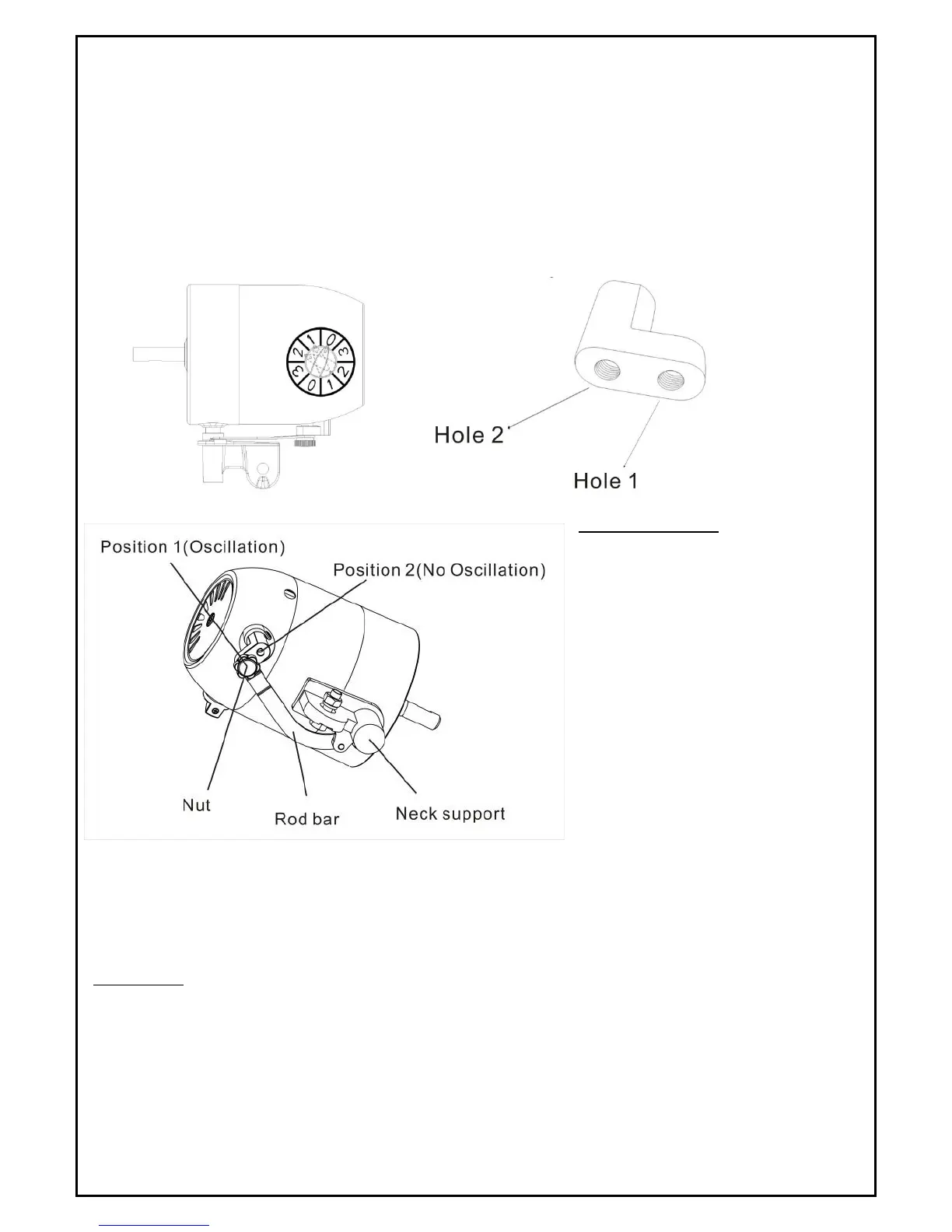Operating Instructions
Before inserting the plug into a power outlet, make sure that the correct voltage being used corresponds to
what is indicated on the rating label, and that the socket has an earth facility.
1. Once the wall fan is assembled and installed, plug the cord into an acceptable power source.
2. The fan has three speeds: 1 – Low, 2 – Medium, 3- High and 0 – Off.
3. To turn the wall fan ‘On’, turn the knob to the desired setting. To turn the wall fan ‘Off’ turn the knob
to ‘0’.
Oscillating Function:
WARNING: Before using the oscillating
function, always turn the fan ‘Off’ and
wait until the fan blades come to a
complete stop.
The diagram on the left hand side,
show the underneath of the fan’s
Motor unit. In the position shown; i.e.
Position 1 (Oscillation), the fan head
will swing side to side during operation.
To fix the fan head to blow air in a fixed
direction, first turn off and unplug the
fan, then unscrew the ‘Nut’ and screw
it into the other hole – Position 2 (No
Oscillation).
Tilt Function:
WARNING: Before using the tilt function, always turn the fan ‘Off’ and wait until the fan blades come to a
complete stop.
You can tilt your fan head ‘Up’ or ‘Down’ by following the below steps.
1. Use one hand to hold the fan head, and use your other hand to loosen the rotating joint bolt (refer
to below diagram).
2. Tilt the fan head to the desired angle, and tighten the rotating joint bolt.