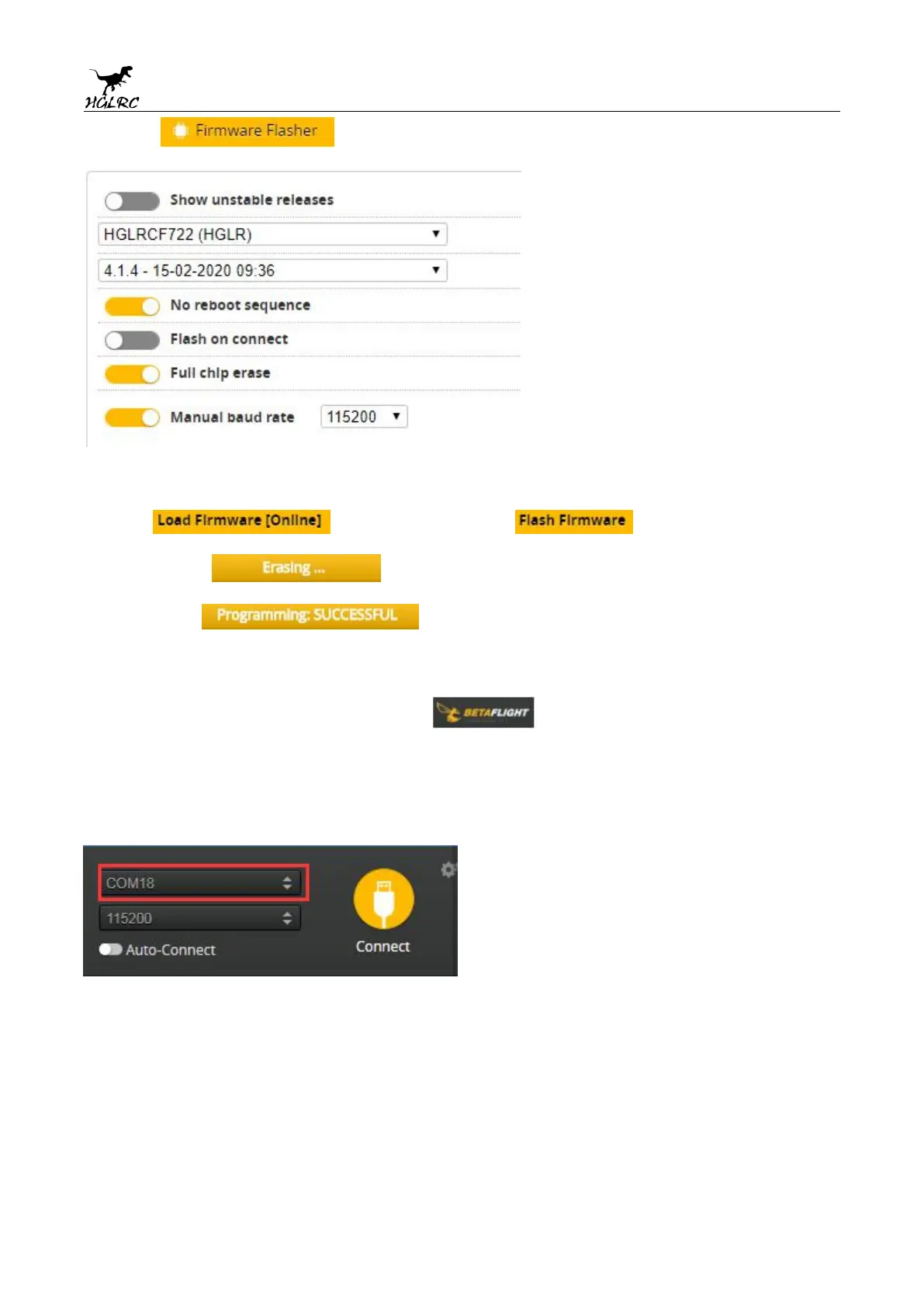6
www.hglrc.com
5.Click Select firmware version
6.Click Load firmware. Waiting for
completion It will be prompted upon
completion.
7. open betaflight configurator .Controller plugged into the
computer.
Betaflight Automatically assigned port
,
click “Connect” Enter
setup interface(Different computer COM)