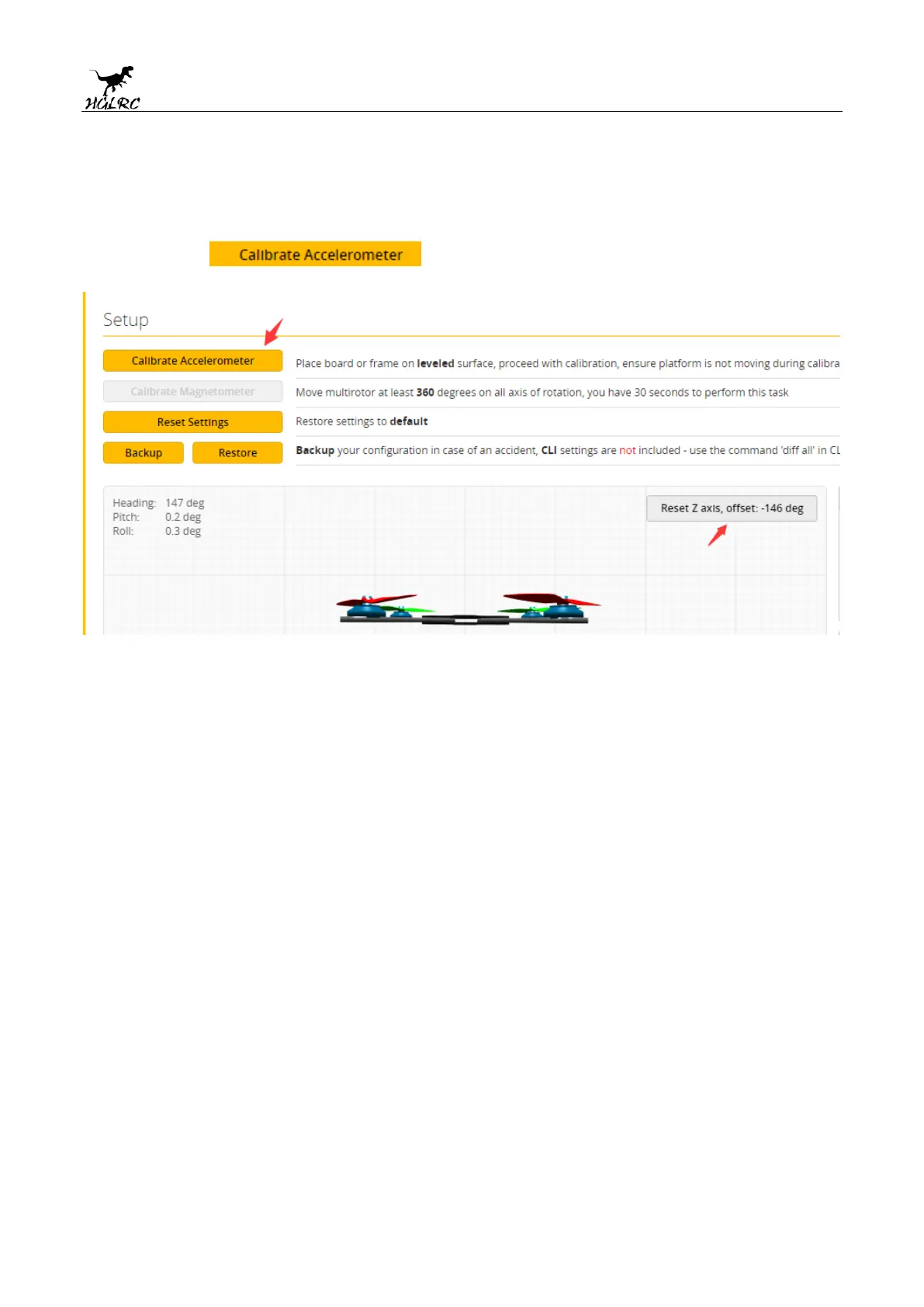7
www.hglrc.com
4.Calibration accelerometer
1. Put the aircraft horizontal and click“Reset Z axis”
Click again
5.UART serial port use
1.UART1 uses WIFI
Open WIFI CLI command:
‘’resource PINIO 1 B10
serial 0 1 115200 57600 0 115200
set pinio_config = 129,1,1,1
set pinio_box = 0,255,255,255
save‘’
2. UART2 uses receiver
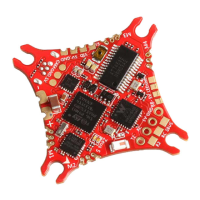