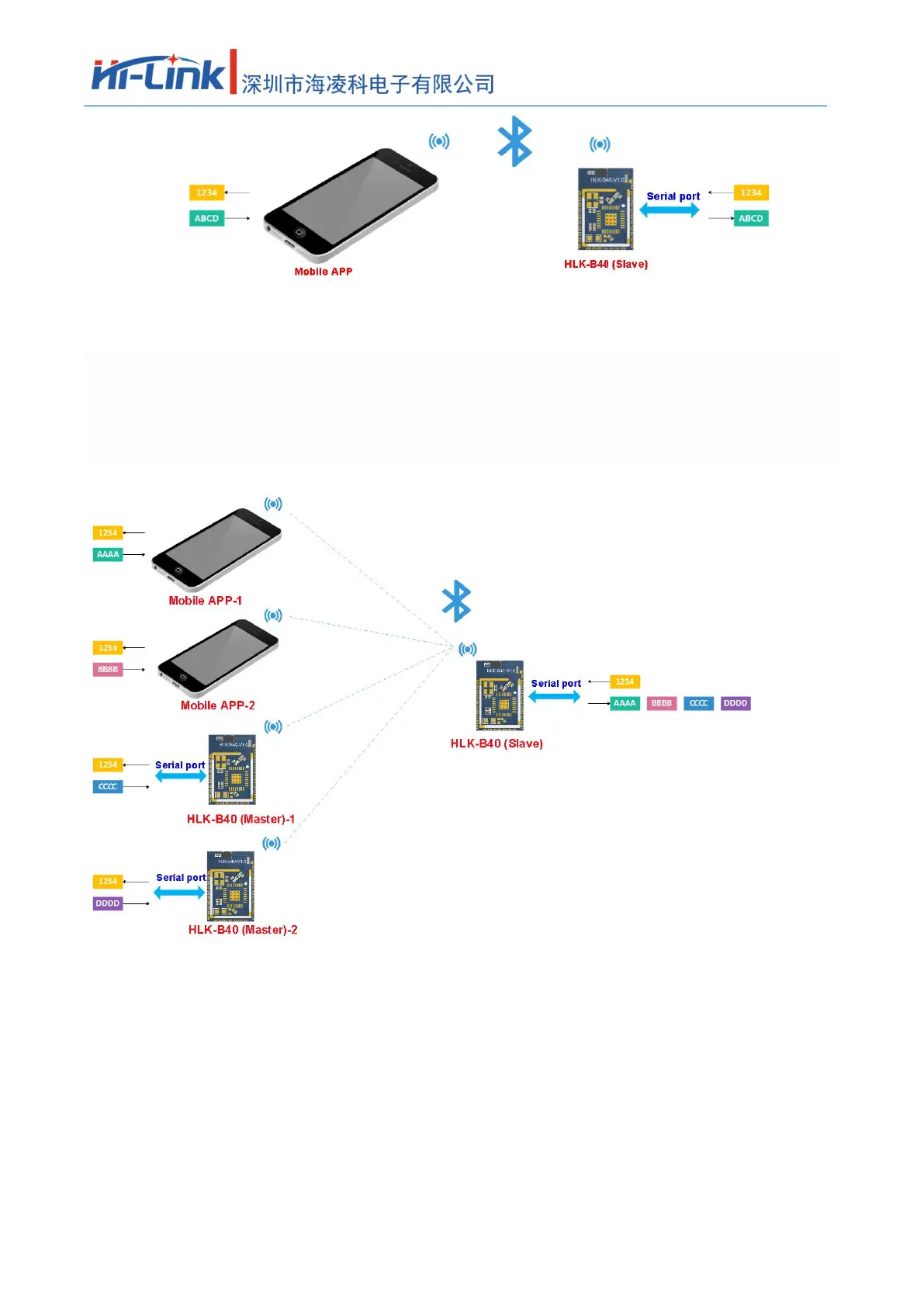User Manual
Figure 4 One-to-one Bluetooth connection transmission function schematic
This module can be connected by multiple Bluetooth host devices when acting as a Bluetooth accessor, including
other B40 modules as hosts. Under a multi-to-one connection, the data received from the serial port of the machine
module is forwarded via Bluetooth to each connected host device, each Data from connected host devices is also
forwarded to the serial port from the machine module.
Figure 5 A map of the many-to-one Bluetooth connection transmission function
4.2 Module operating mode (transmission and AT command mode)
HLK-B40 module has both transmission mode and AT command mode.
In AT command mode, you can query and set the parameters of the module by sending the AT command to
the module through a serial port.
In transmission mode, the module transfers serial data and Bluetooth-connected data in both directions.
When the module starts, the default is transmission mode. Exiting transmission mode into AT mode will not
