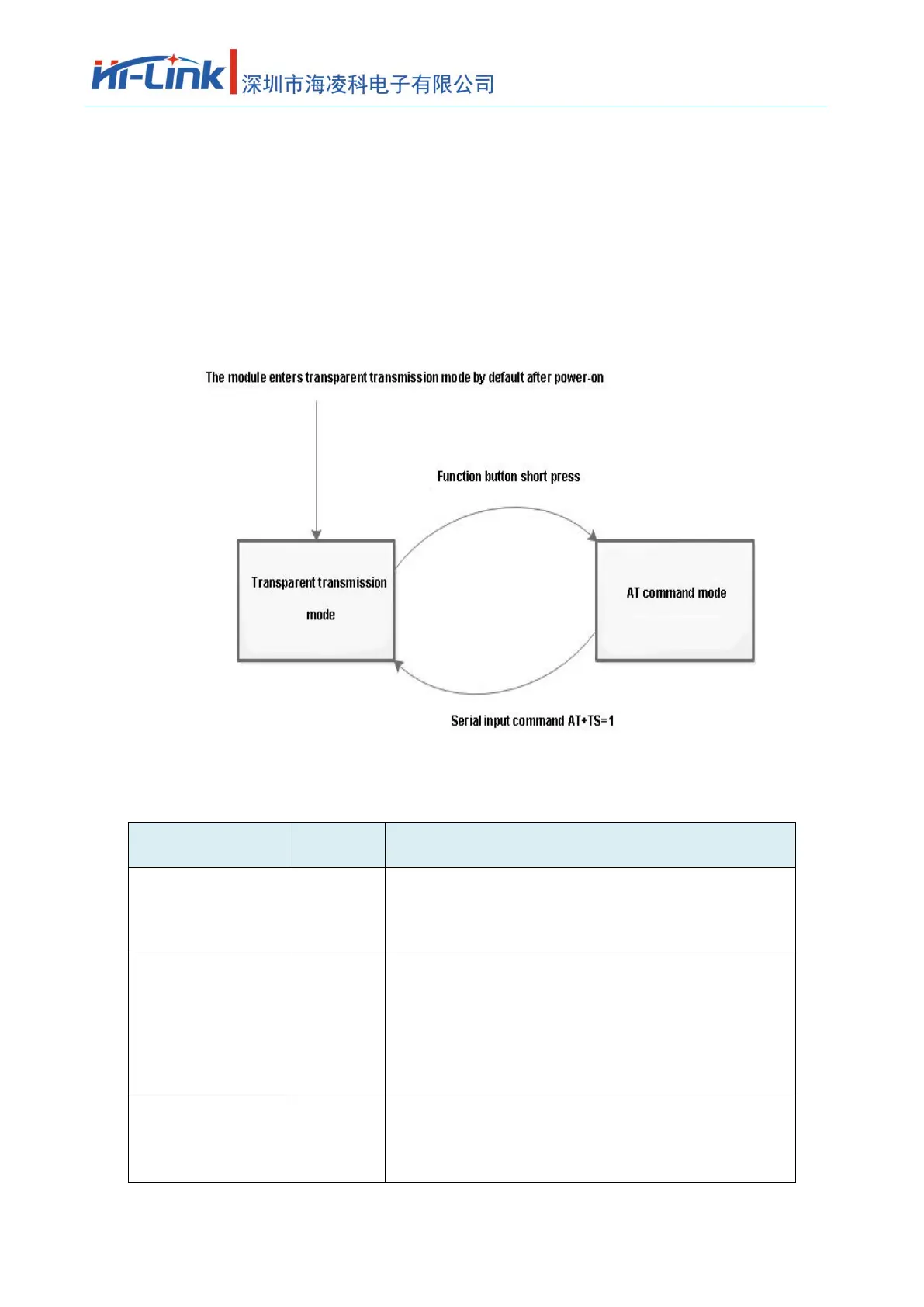User Manual
affect the Bluetooth connection state, string Mouth-Bluetooth pivot is paused, the data received by the serial
port is processed by the current AT instruction;
In transmission mode, the 18th pin PC5 is entered with a short low level (0.5 to 3s) and the module switches
out of transmission to AT command mode.
In AT command mode, the AT-TS-1 command is sent to restore the exit AT command mode to transmission
mode.
The conversion logic for transmission mode and AT command mode is as follows:
Figure 6 A diagram of the conversion logic of the transmission mode and the AT command mode
4.3 Description of the input and output pin functions
High level is effective and requires an external 10K drop-
down resistor
Enter the high-level module to restart the module
The inside is pulled up and the action is pulled down
Pull down 0.5 to 3 seconds: exit transmission and switch to
AT command mode;
Pull down 8 to 20 seconds: restore the factory default
settings
The module sleep
control input
Internal pull-up, suspension or input high-level module
automatically into hibernation, input low normal full-speed
operation;
