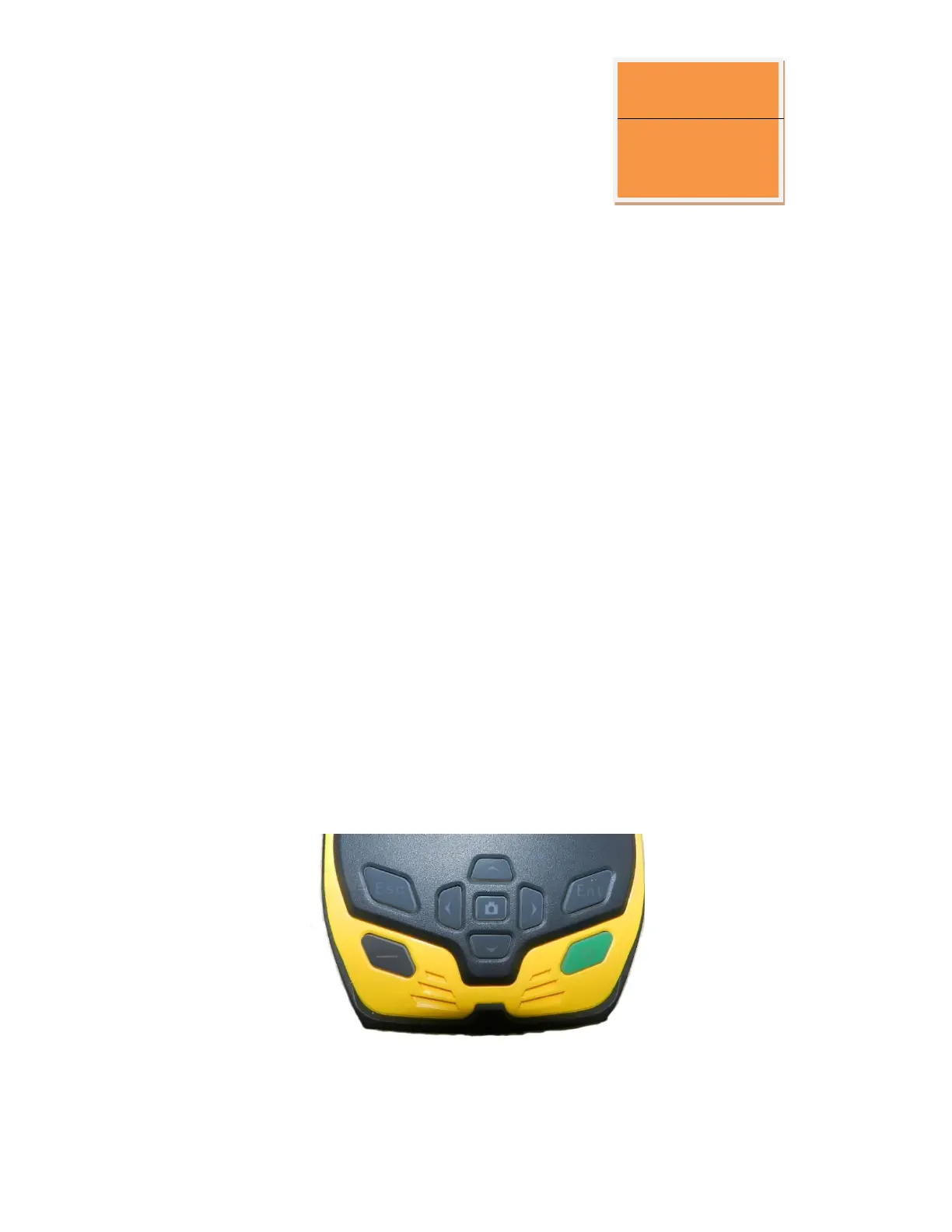Chapter 3
Basic operation
The introduction of this section:
▇ keyboard
▇ Touching pen
▇3G card
▇MicroSD card
▇Power supply system
▇Switch machine operation
▇data obtain
▇Application functions
Most of the Hi-Target Qstar series high precision mobile GIS products setting and
operation can be completed by touching pen , the common operation can be completed by
the keyboard . Now we will introduce the appearance and function of the keyboard
simply.
Keyboard
Qstar series high precision mobile GIS products keyboard. The keyboard keys contains: the
confirmation button , exit key, F1 function keys, switch machine key and the direction key.
Figure 3-1
“ESC”exit button: short press it on boot-up state, means to cancel or exit the current
