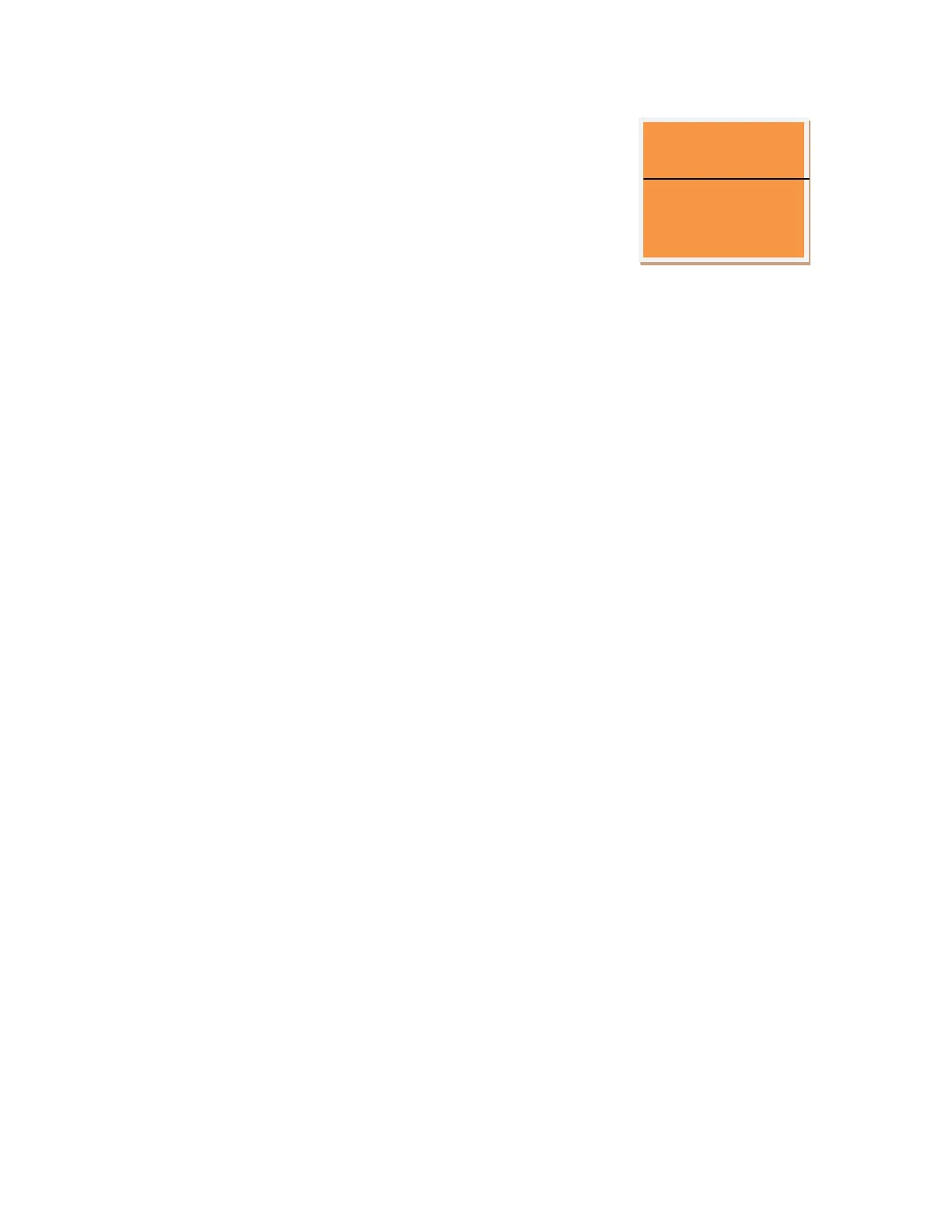Chapter 2
The introduction of Qstar series high precision
mobile GIS products
The introduction of this chapter:
■the front of Qstar series high precision mobile GIS products
■the back of Qstar series high precision mobile GIS products
■Interface
■ touching pen
■battery
■data cable
■belt
This chapter introduces Qstar series high precision mobile GIS products
appearance, interface, battery, touch pen and data cable, etc.
The front of Qstar series high precision mobile GIS products
The front of Qstar series high precision mobile GIS products
,including the touch screen, keyboard, a microphone,protection set ,etc.
