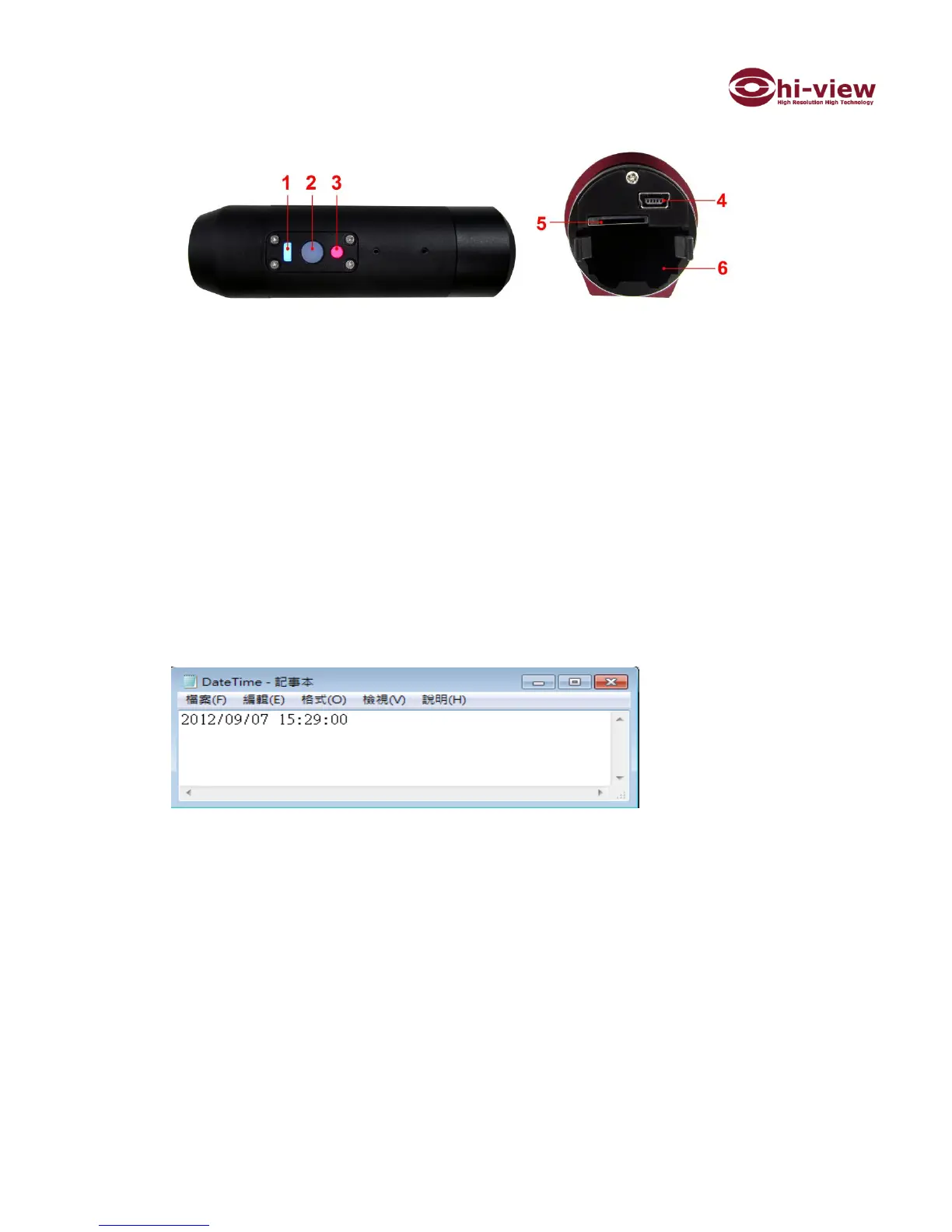5
3. Operation:
1. Power Led : ON shows blue color
2. Power button : ON/OFF (ON start to recording)
3. Recording Led: ON shows Red color ( 10 seconds after press the
Power button )
4. USB slot for transfer Video and charge the camcorder
5. Micro SD card slot
6. Battery
Please note you must insert first the Micro SD card , and then the recording
red light will be shown.
4. DATE/TIME Setting
File format must be “.txt” file( “notepad”)
File name must be ”DateTime”
Save this DateTime file to Micro SD card, and insert Micro SD card
to LS1. LS1 will automatically update the date and time as
request and then auto remove the DateTime file in the Micro SD
card