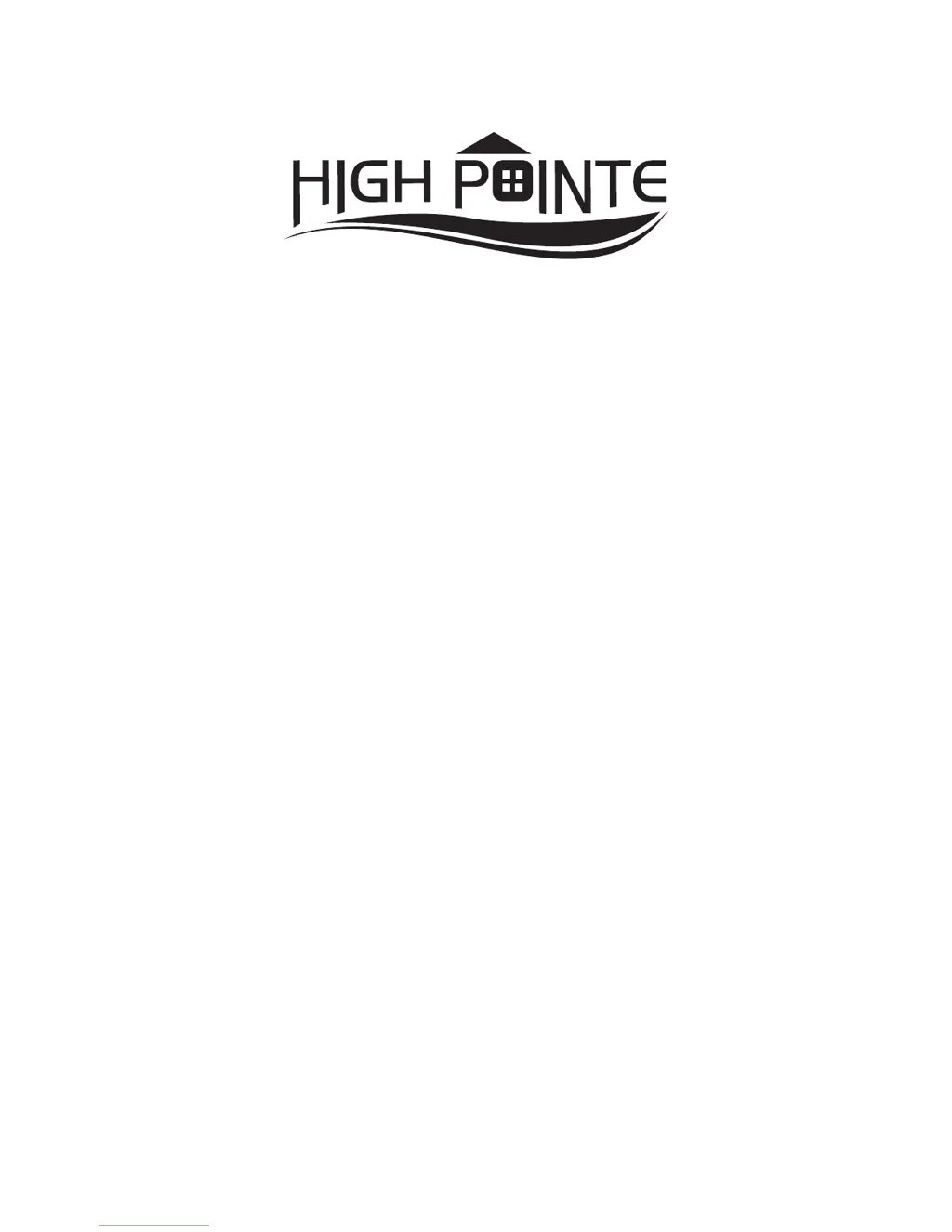Why won't my high pointe EM925RYS Microwave Oven start?
- AAshley WestAug 1, 2025
If your High Pointe Microwave Oven isn't starting, here's what to check: * Ensure the electrical cord is properly plugged into the outlet. If not, plug it in. * Make sure the door is fully closed. If it's open, close it securely and try again. * Verify that you've set the correct operation. Refer to the instructions for guidance.