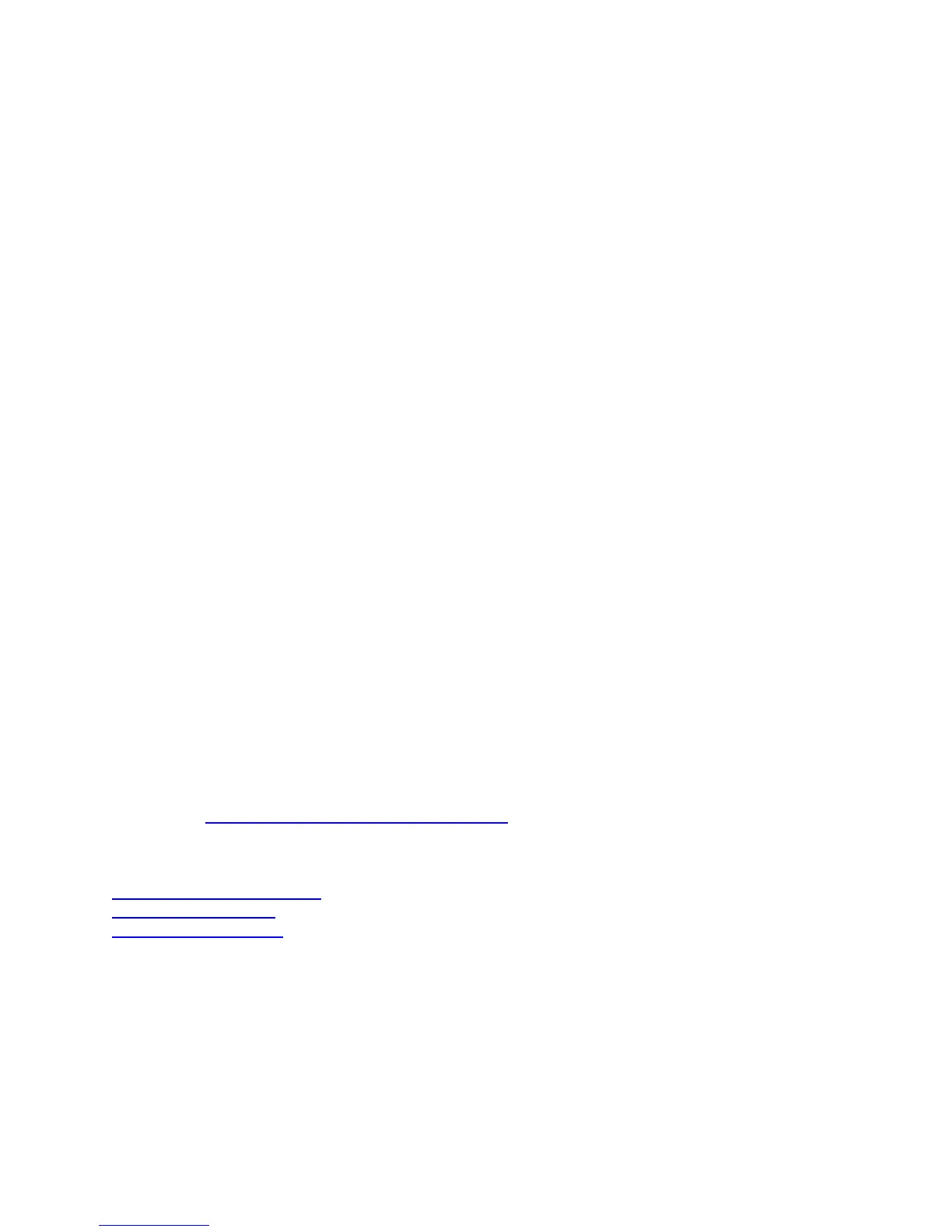RocketRAID Web GUI – Advanced Features
The Web GUI is a full-featured RAID Management interface, and is used to configure, monitor and maintain the
RocketRAID host adapter and its storage devices. Please consult the RocketRAID 62x User’s Guide for the complete
Web GUI instruction guide.
Several advanced RAID features are described below:
Event Notification - The RocketRAID 62x host adapters will record Administrator activity or RAID related errors to
the Web GUI’s Event Log. This feature allows the administrator to track and diagnose storage related problems. The
Web GUI can also be configured to send event log data via e-Mail.
Maintenance Tasks – The Web GUI allows the administrator to schedule regular maintenance sessions. Routine
RAID Maintenance is essential to data security.
Rebuild Priority – This feature allows the administrator to control and streamline system resources during a RAID
recovery procedure.
Storage Health Inspector (SHI) - The Storage Health Inspector section provides real-time device related
information including temperature readings, bad sector counts, and access to SMART data.
Customer Support
If you encounter any problems while utilizing the RocketRAID host adapter, or have any questions about
about this or any other HighPoint Technologies, Inc. product, feel free to contact our Customer Support
Department.
Contact Information
HighPoint USA
E-mail address: support@highpoint-tech.com
Phone: 408-240-6108
9:00AM-5:00PM, Pacific Standard Time
Web Support: http://www.highpoint-tech.com/websupport/
HighPoint Technologies, Inc. websites:
http://www.highpoint-tech.com
http://www.hptmac.com
http://www.hptesata.com
