4
InstallingtheRocketUSeriesHostAdapter
Note:Makesurethesystemispowered‐offbeforeinstallingtheRocketUserieshost
adapter.
1) OpenthesystemchassisandlocateanunusedPCI‐Express(2.0or1.0)×4(×8,
×16)slot.
2) RemovethePCI‐Expressslotcover.
3) GentlyinserttheRocketUseriesintothePCI‐Expressslot,andsecurethe
brackettothesystemchassis.
4) Afterinstallingtheadapter,attachtheharddisksordiskenclosuretothe
RocketUseriescardusingtheproperUSBcable s.
5) Closeandsecurethesystemchassis.
DriverInstallation(RocketUQuadUSB3.0forMac)
OnceyouhaveinstalledtheRocketUQuadUSB3.0forMacandbootedyourMac
system,followtheseinstructionstoinstallthedriverandHighPointWebRAID
Managementsoftware:
1) InserttheRock etUQuadUSB3.0forMacCardInstallDiscintoyourMacand
navigatetotheDMGfolder.
2) Double‐clickonthe“dmg”filetomountthediscimagecont ainingtheMacOS
Xsoftwareanddrivers.
3) Double‐clickontheinstallerpackagelabeled tostarttheinstallation
process.
4) Followtheon‐screenstepstocomple tetheinstallationprocess.Aftertheinstall
hascompleted,youwillbepromptedtorestartyourcomputer.Youwillneedto
restartinordertousetheRocketUQuadUSB3.0forMacCard.
5) Then,restartthecomputer.
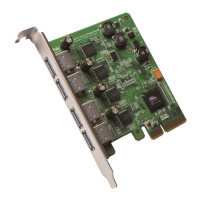
