6
ConnectingUSBStorageDevices
1) Makesureyourcomputerisoperational.
2) ConnecttheenclosureorharddisktotheHighPointRocketUHBAwithUSB3.0
cables.
3) Allowthedrives/enclosuretospinupforafewmoments.Oncethedevicesare
ready,theywillberecognizedbytheoperatingsystemandcanbeaccessedas
needed.
Kitcont ents
RocketUQuadUSB3.0forMacHBA
SoftwareCD
QuickInstallationGuide
CustomerSupport
IfyouencounteranyproblemswhileutilizingtheRocketUserieshostadapter,orhave
anyque stionsaboutthisoranyotherHighPointTechnologies,Inc.product,feelfreeto
contactourCustomerSupportDepartment.
WebSupport:http://www.highpoint‐tech.com/websupport/
HighPointTechnologies,Inc.websites:
http://www.highpoint‐tech.com
http://www.hp tmac.com
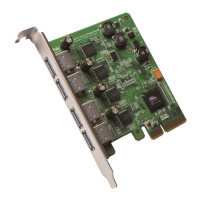
