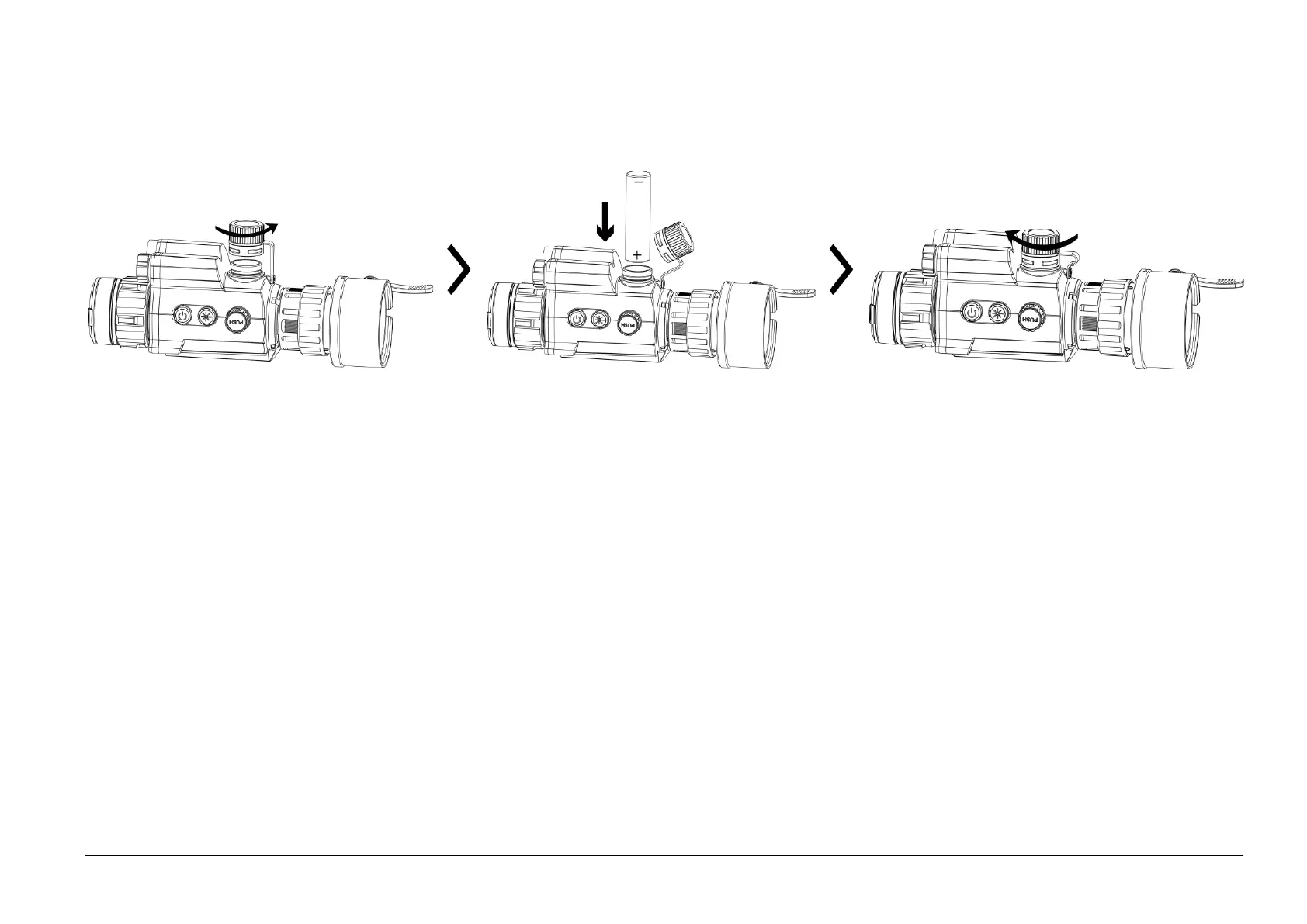17
* Pulse el botón de láser y la rueda al mismo tiempo para capturar instantáneas.
4. Instalación de la batería
Pasos
1. Gire la tapa del compartimiento de la batería en sentido antihorario para aflojarla y quitarla.
2. Inserte la batería respetando los polos positivo y negativo.
3. Gire la tapa del compartimento para la batería en sentido horario hasta que quede apretada y se bloquee.
Nota:
Saque la batería si no va a utilizar el dispositivo durante un largo periodo de tiempo.
El tipo de batería es 18650 con panel de protección. El tamaño de la batería es 19 mm × 70 mm. La tensión nominal es de 3,6 V
CC, y la capacidad de batería, de 3200 mAh.
Cargue la batería durante más de 4 horas antes del primer uso.
Para garantizar la mejor conductividad, si la tapa del compartimiento de la batería está sucia, limpie la rosca con un paño limpio.
5. Conexión USB
