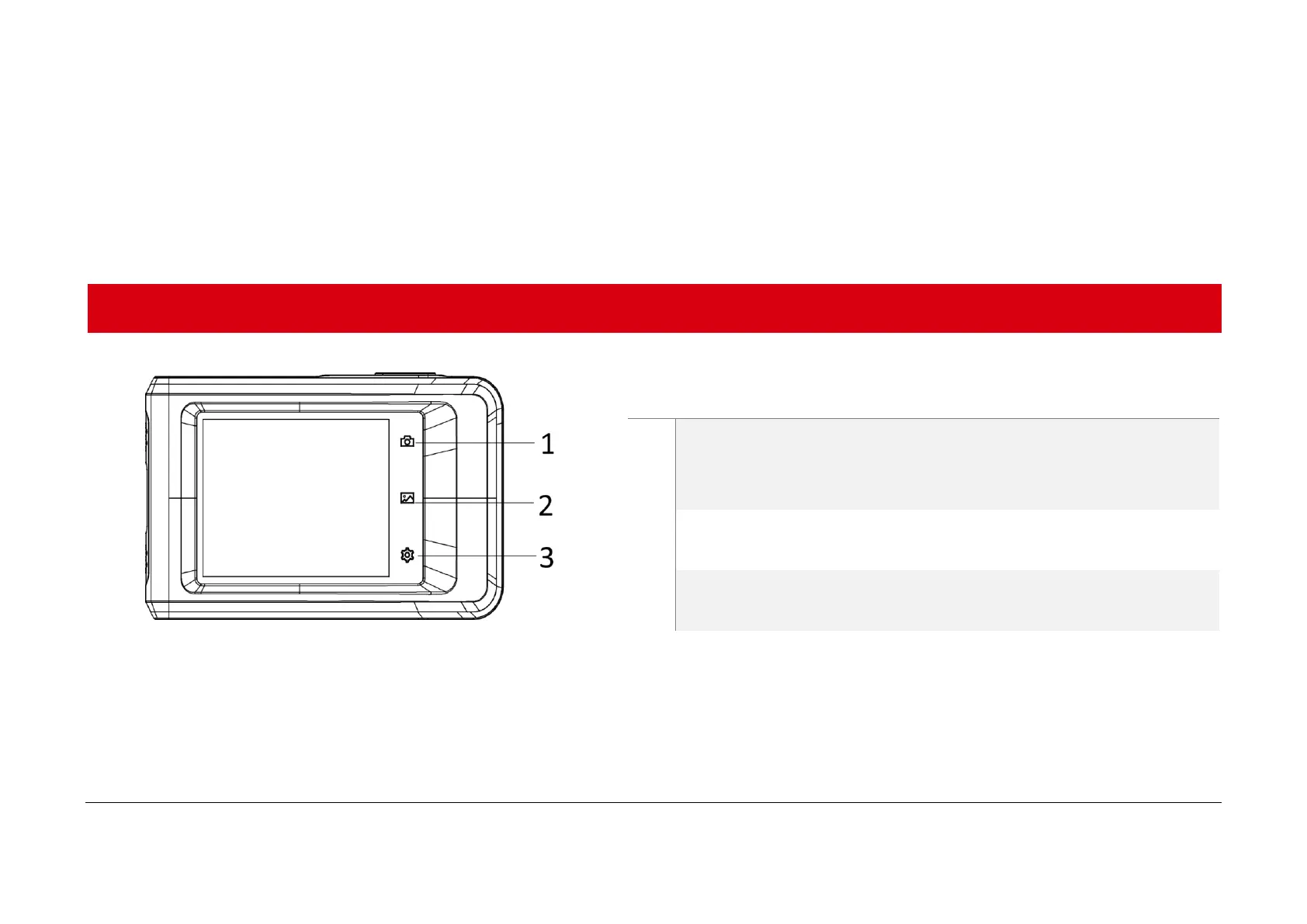9
Manufacture Address
Room 313, Unit B, Building 2, 399 Danfeng Road, Xixing
Subdistrict,Binjiang District, Hangzhou, Zhejiang 310052,
China
Hangzhou Microimage Software Co., Ltd.
COMPLIANCE NOTICE: The thermal series products
might be subject to export controls in various countries
or regions, including without limitation, the United
States, European Union, United Kingdom and/or other
member countries of the Wassenaar Arrangement.
Please consult your professional legal or compliance
expert or local government authorities for any necessary
export license requirements if you intend to transfer,
export, re-export the thermal series products between
different countries.
