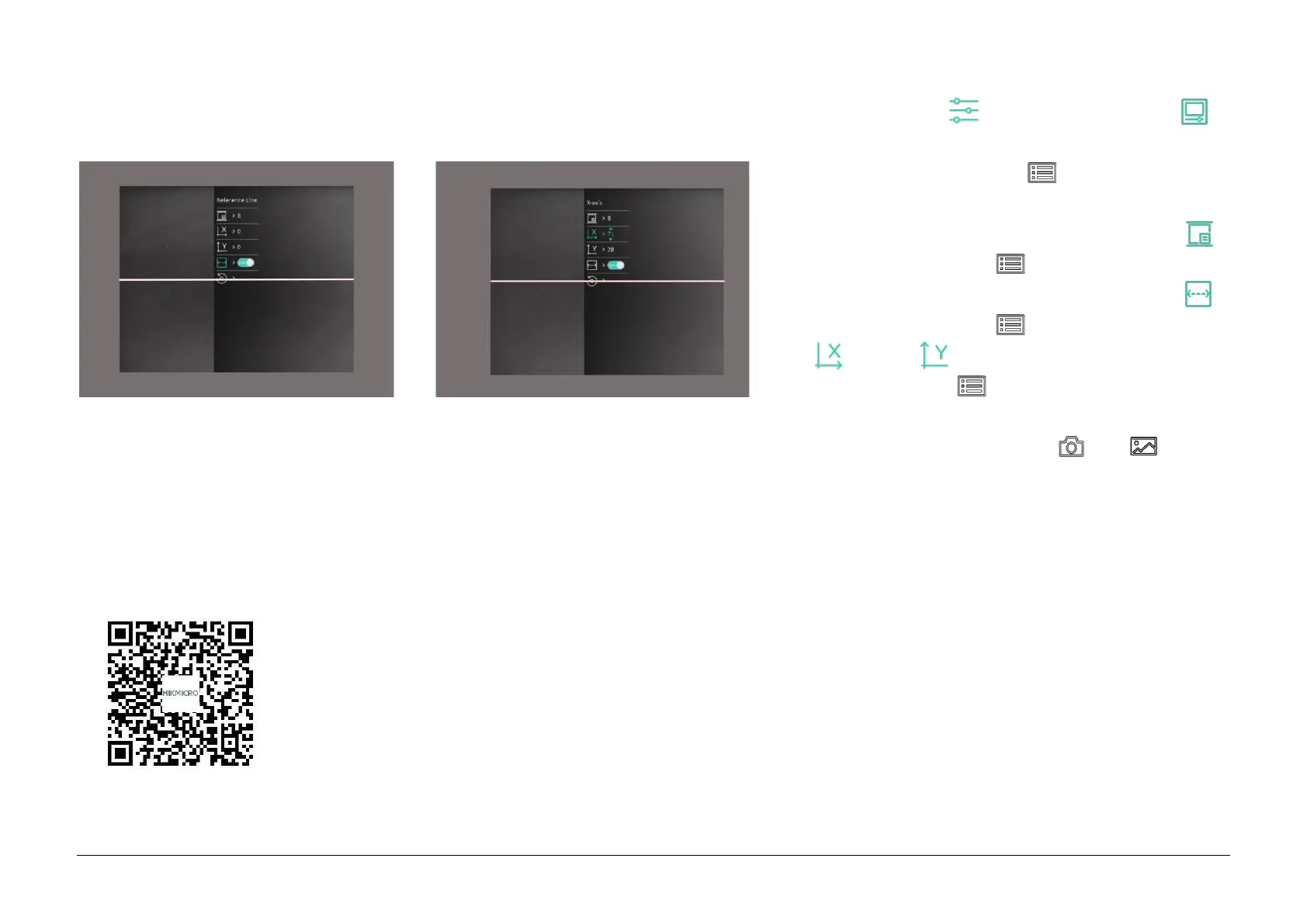Adımlar
1. Ana menüde İşlev Ayarlarında
Görüntü Kalibrasyonunu seçin ve ayar
arayüzüne girmek için düğmesine
basın.
2. Kalibrasyon profilini değiştirmek için
seçeneğini seçerek düğmesine basın.
3. Referans çizgisini etkinleştirmek için
seçeneğini seçerek düğmesine basın.
4. veya seçeneğini seçin ve
onaylamak için düğmesine basın.
koordinatları ayarlamak için pencere hedef
konumuna ulaşana kadar
ve
düğmesine basın.