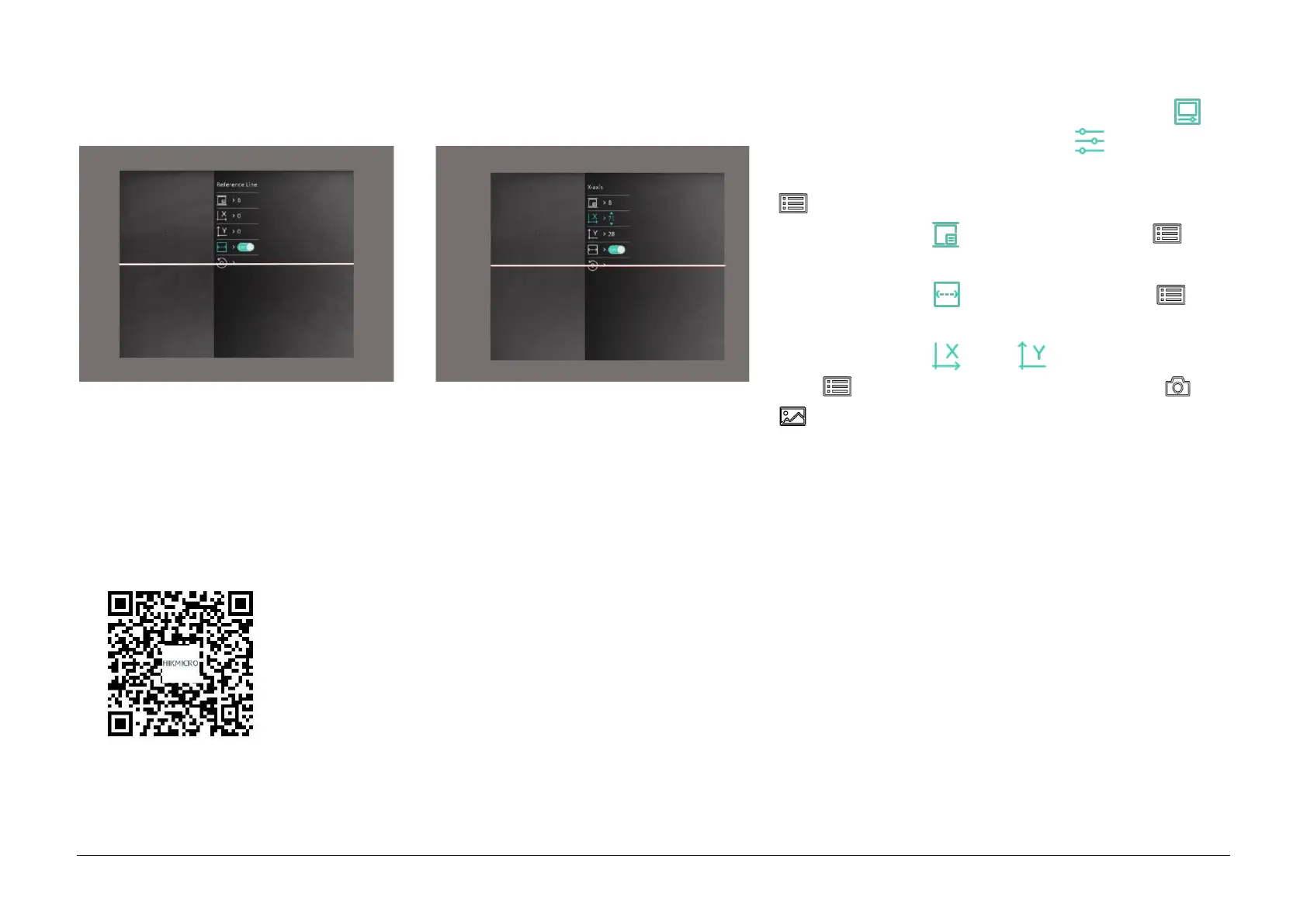Procédure
1. Dans le menu principal, sélectionnez
Étalonnage de l’image dans
Paramètres des fonctions, puis appuyez sur
pour accéder à l’interface de réglage.
2. Sélectionnez , puis appuyez sur
pour changer le profil d’étalonnage.
3. Sélectionnez , puis appuyez sur
pour activer la ligne de référence.
4. Sélectionnez ou , puis appuyez
sur pour confirmer. Appuyez sur
et
pour définir les coordonnées jusqu’à ce
que la fenêtre atteigne la position cible.