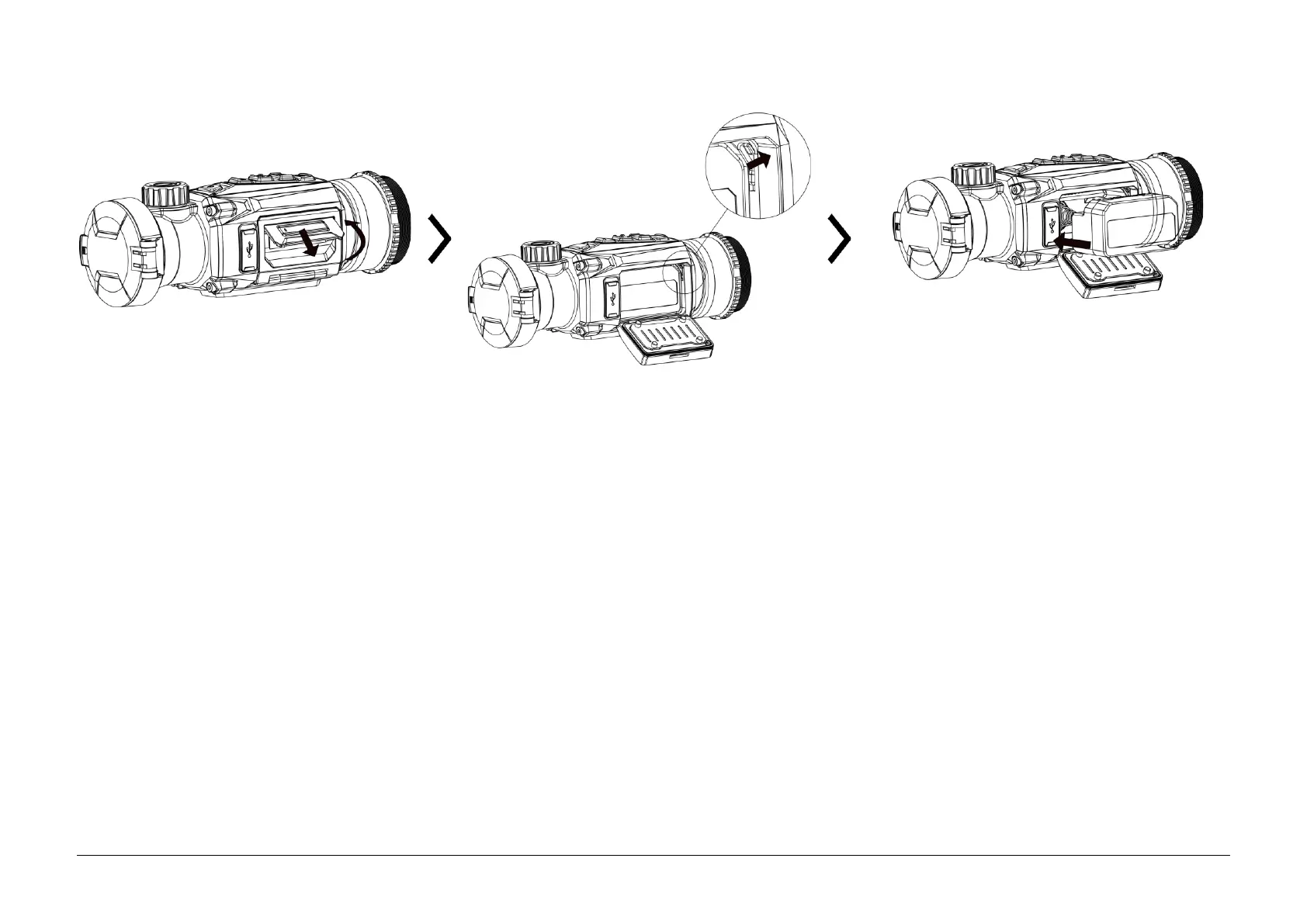Pasos
1. Levante la tapa del compartimiento de la batería agarrando por el asa, y saque la tapa tirando hacia afuera.
2. Empuje el pestillo de la batería hacia el lado (como muestra la flecha), y libere la batería.
3. Saque la batería usada e introduzca una batería nueva. El pestillo bloquea la batería en su sitio cuando está
completamente introducida.
4. Empuje la tapa del compartimiento de la batería hasta que encaje en su posición de bloqueo.
Nota:
Extraiga la batería si no va a utilizar el dispositivo durante mucho tiempo.
El dispositivo admite una batería de iones de litio extraíble. La tensión limitada de carga de la batería es de 4,2
V. La capacidad de la batería es 3,6 V/4,4 Ah (15,84 Wh).
Cargue la batería durante más de 4 horas antes del primer uso.
Si la necesita, se recomienda comprar el modelo de batería recomendado por el fabricante.