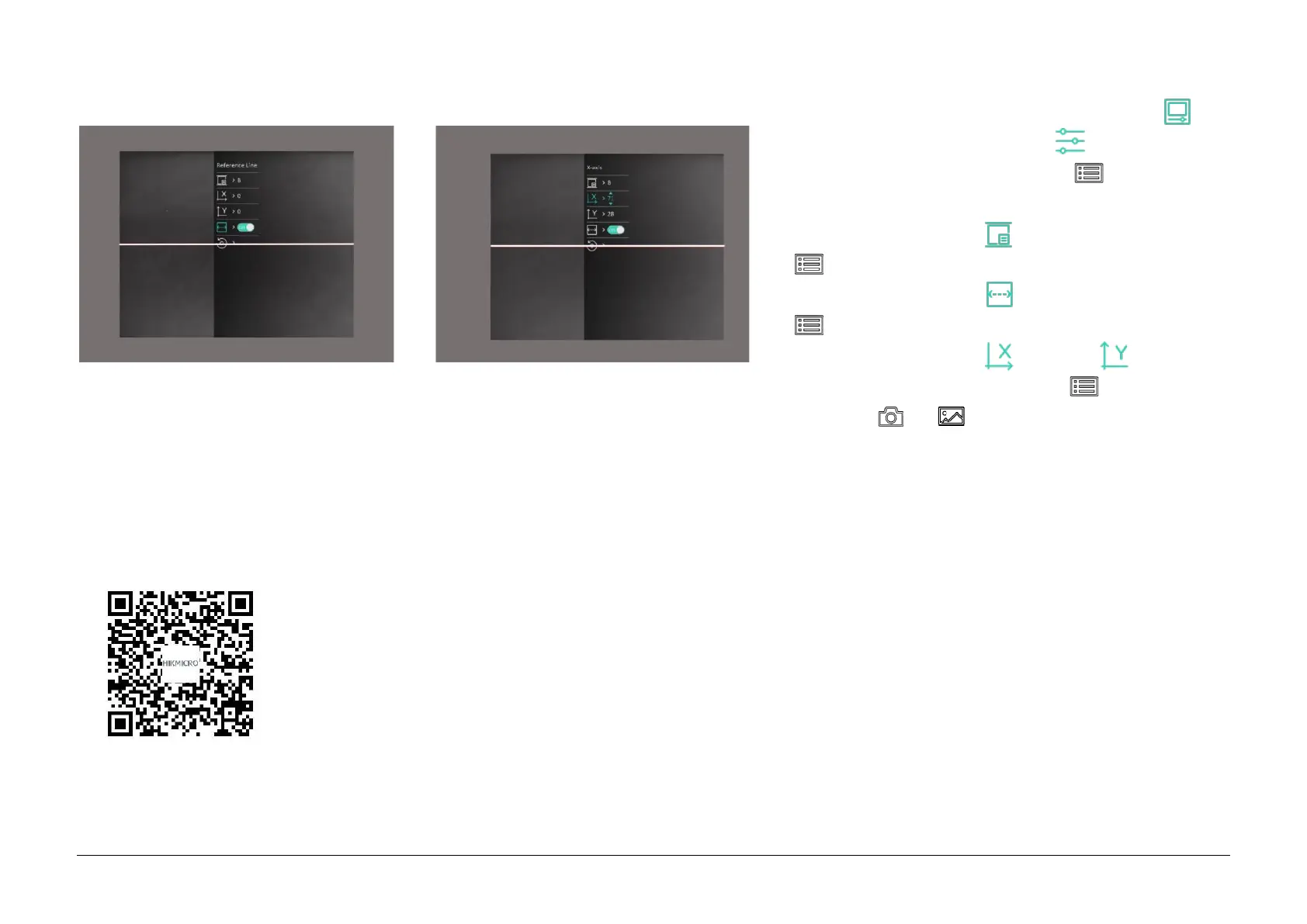Postup
1. V hlavnej ponuke vyberte položku
Kalibrácia obrazu v časti Nastavenia
funkcií a stlačením tlačidla prejdite do
rozhrania nastavení.
2. Vyberte položku a stlačením tlačidla
prepnite kalibračný profil.
3. Vyberte položku a stlačením tlačidla
zapnite referenčný riadok.
4. Vyberte položku alebo a na
potvrdenie stlačte tlačidlo . Stlačením
tlačidla
a
nastavte súradnice, kým
okno nedosiahne cieľovú polohu.