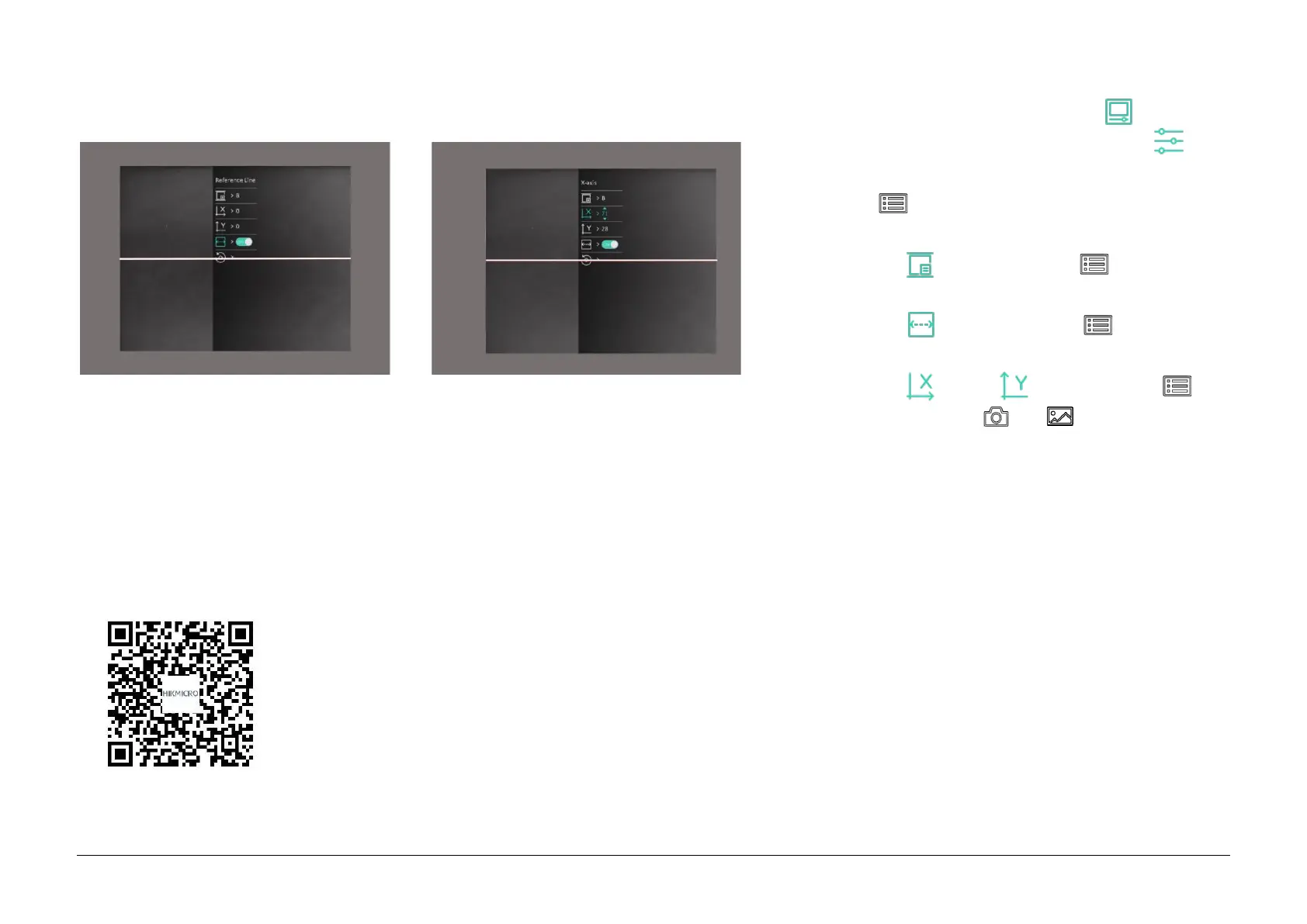Paşi
1. În meniul principal, selectaţi Image
Calibration (Calibrare imagine ) în
Function Settings (Setări funcţie) şi
apăsaţi pentru a intra în interfaţa de
setare.
2. Selectaţi , apoi apăsaţi pentru a
schimba profilul de calibrare.
3. Selectaţi , apoi apăsaţi pentru a
activa linia de referinţă.
4. Selectaţi sau , şi apăsaţi a
confirma. Apăsaţi
şi
pentru a seta
coordonatele până când fereastra ajunge
în poziţia ţintă.