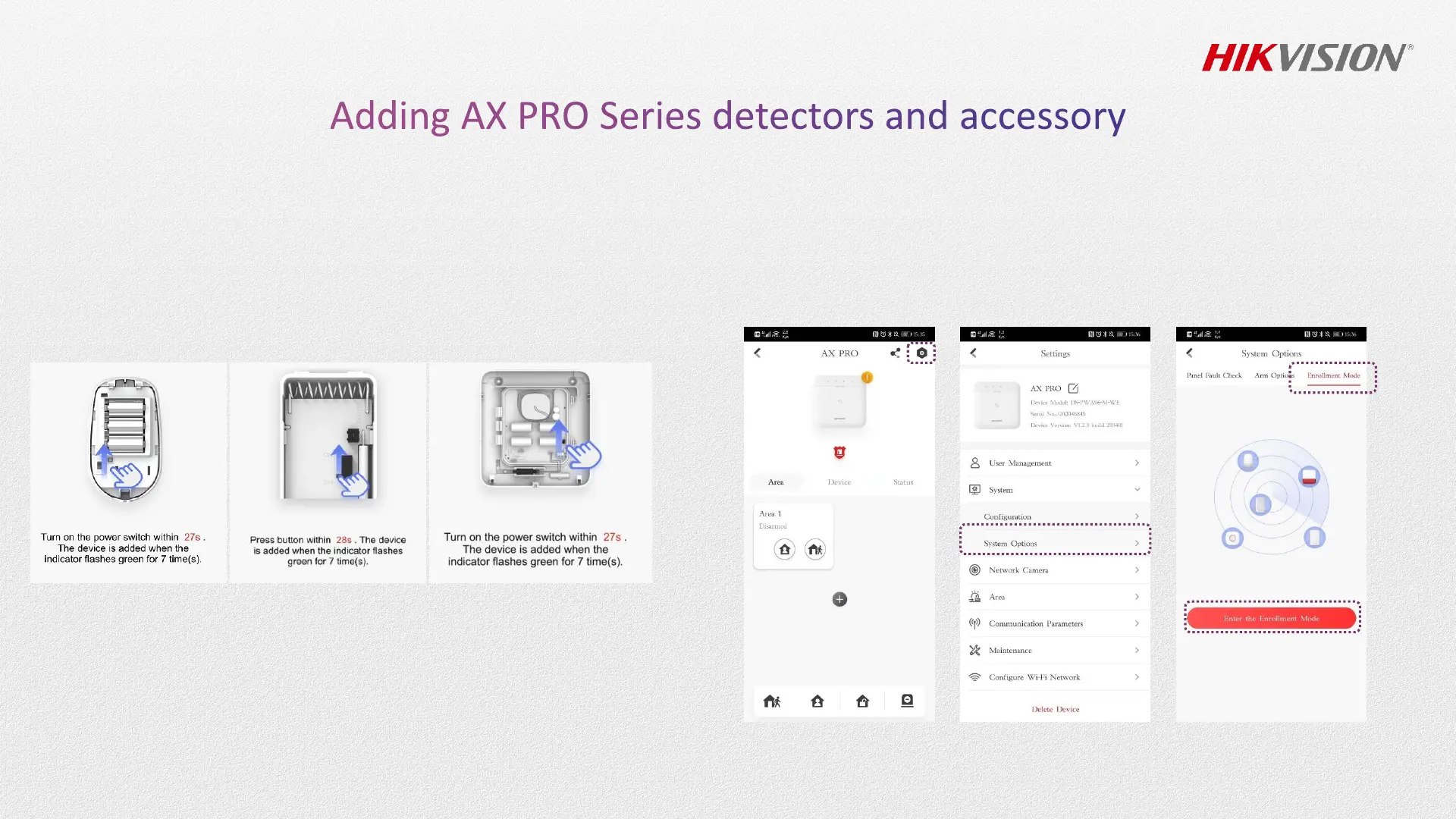*Internal use only
Option 1. Scan the QR code on peripheral and
then power the device on within 30s, the device
will be added when the indicator flashes green
for 7 times.
Option 2. we can also turn to “Enrollment
Mode”in APP and then register multiple
peripherals in group at one time.
In AX PRO system, the enrollment step will show
after scanning QR code, and all the peripherals
follow this enrollment logic consistently. Saving
learning costs efficiently.
