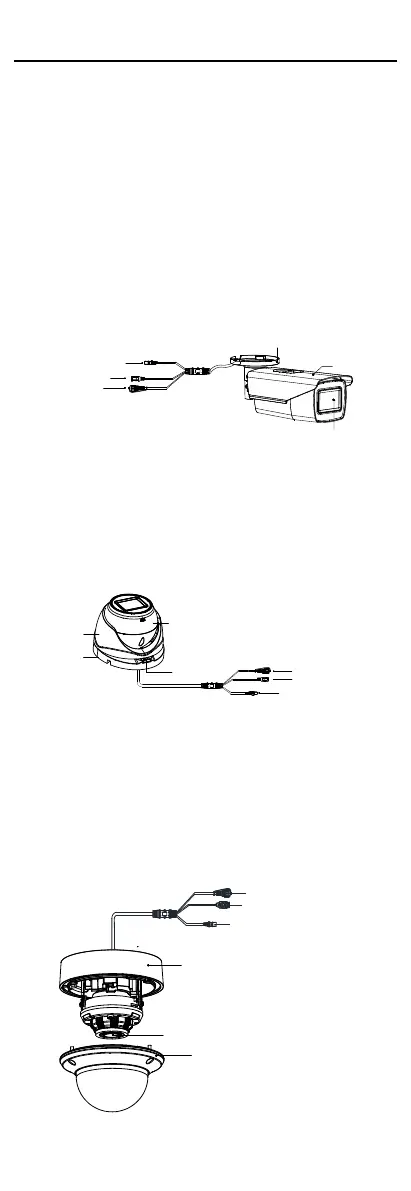1 Introduction
1.1 Product Features
The main features are as follows:
High performance CMOS sensor
IR cut filter with auto switch
OSD menu with configurable parameters
Auto white balance
Internal synchronization
SMART IR mode
4 in 1 video output (TVI/AHD/CVI/CVBS)
3-axis adjustment
1.2 Overview
1.2.1 Type I Camera
Bracket
Sun Shield
Lens
Video Cable
Power Cord
DC12
V
IN
Switch Button
Figure 1-1 Overview of Type I Camera
Note:
Press and hold the switch button for 5 seconds to
switch the video output. Four kinds of video outputs
are available: TVI, AHD, CVI, and CVBS.
1.2.2 Type II Camera
Camera
Enclosure
Mounting
Base
Clip Plate
Power Cord
DC12VIN
Switch Button
Video Cable
Figure 1-2 Overview of Type II Camera
Note:
Press and hold the switch button for 5 seconds to
switch the video output. Four kinds of video outputs
are available: TVI, AHD, CVI, and CVBS.
1.2.3 Type III Camera
Bubble
Lens
Back Box
Power Cord
Switch Button
Video Cable
Figure 1-3 Overview of Type III Camera
