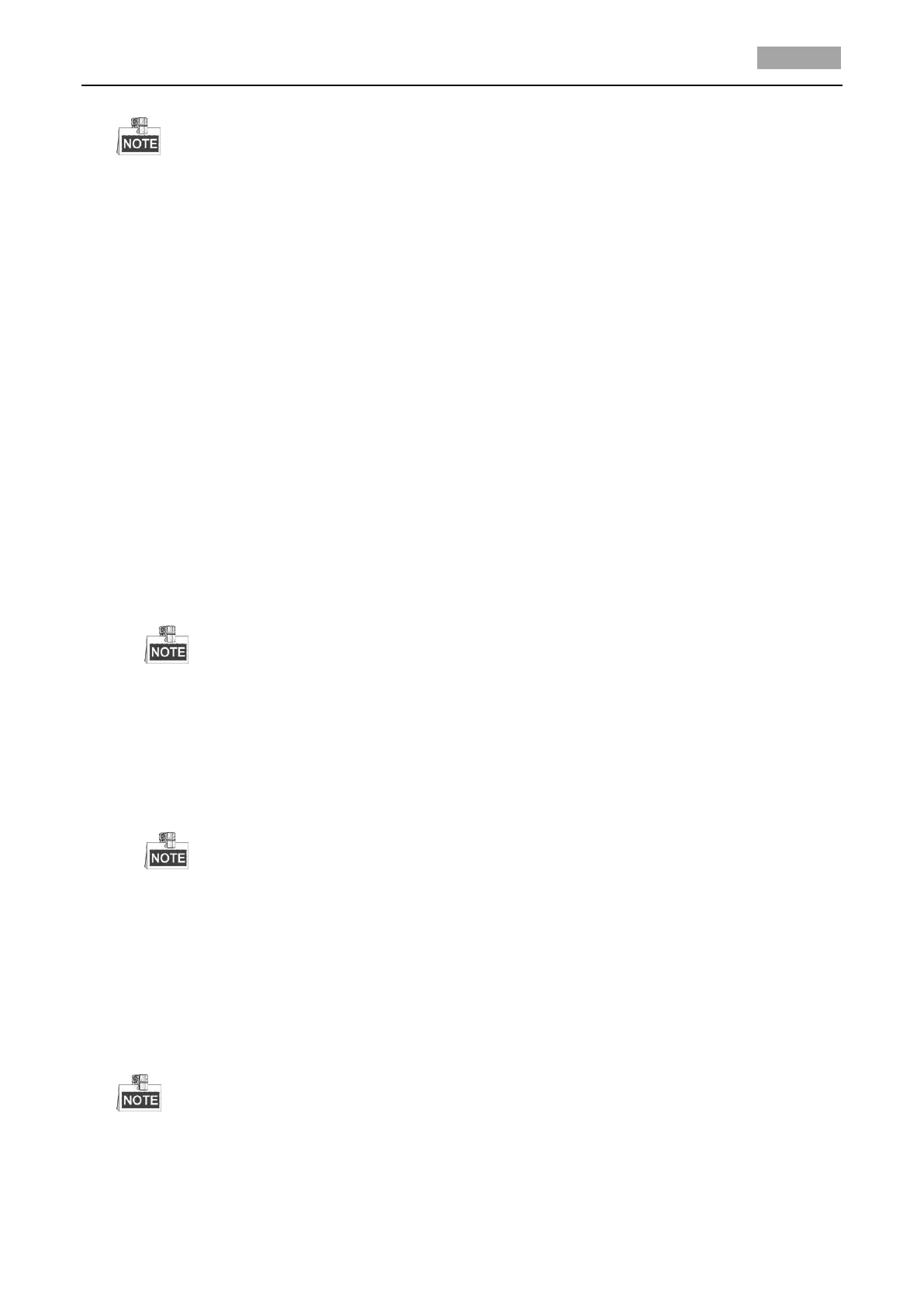If you set the ZOOM LIMIT as the minimum value 22, the digital zoom function will be
disabled, and the optical zoom function is at its maximum value.
Configure the zoom speed.
Purpose:
You can define the speed at which the lens changes from full wide zoom to the optical zoom.
Steps:
1. Move the cursor to ZOOM SPEED using the direction buttons and click IRIS+ to enter.
2. Click up/down direction buttons to choose the speed from HIGH (default), MEDUIM and
LOW.
3. Click IRIS+ button to confirm.
Task 3: Configure the IR cut filter.
There are two parameters available for IR cut filter configuration.
1. IR cut filter. It can be set as AUTO, DAY or NIGHT.
AUTO: The speed dome is capable of automatically switching from Black and White mode
(NIGHT) and Color mode (DAY) regarding to the lightening conditions. It is the default mode.
NIGHT (B/W): You can switch the IR cut filter into Black and White mode to increase the
lens sensitivity in low light conditions
DAY (Color): You can switch it to DAY mode in normal lighting conditions.
You can call preset 39 to set the IR cut filter mode to DAY mode and call preset 40 to
set it as NIGHT mode.
The IRCUT FILTER cannot be configured unless the IR light is turned off.
2. D/N LEVEL. The D/N level is the light level for auto D/N mode switch. As a threshold, IR cut
filter switches between DAY and NIGHT when the light condition reaches the user-defined
D/N level.
D/N level option varies according to the different camera models. Some models do not
support user-defined D/N level
Task 4: Configure the sharpness level.
The sharpness function can increase the gain of the image and sharpen the edges in the picture
to enhance the picture details. You can set the SHARPNESS level from 0 to 15.
Task 5: Configure the BLC and WDR.
BLC/WDR and BLC LEVEL varies according to the different camera models. Some models
don’t support user-defined BLC level.
(1) BLC/WDR. You can set the value as ON or OFF to enable or disable the functions.
