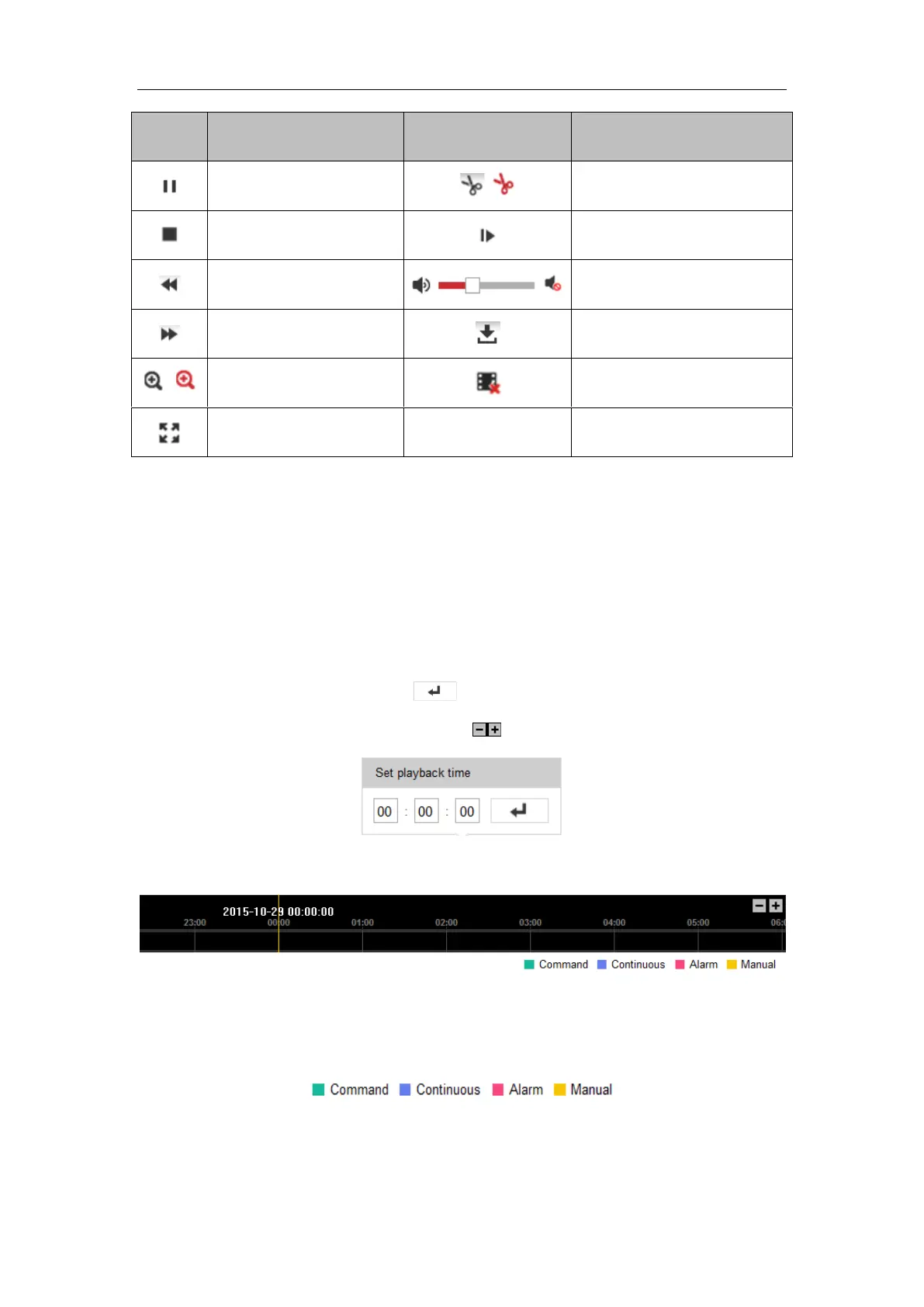Notes:
You can set the local file saving path for the downloaded video files and pictures
in Local Configuration interface. For details, please refer to Section 5.1.
The playback mode varies according to the different mount type.
PTZ function is also supported in playback.
5. Drag the progress bar with the mouse to locate the exact playback point. You can
also input the time and click to locate the playback point in the Set
playback time field. You can also click to zoom out/in the progress bar.
Figure 14-5 Set Playback Time
Figure 14-6 Progress Bar
Different video types are marked in different colors on the progress bar.
Figure 14-7 Video Types
