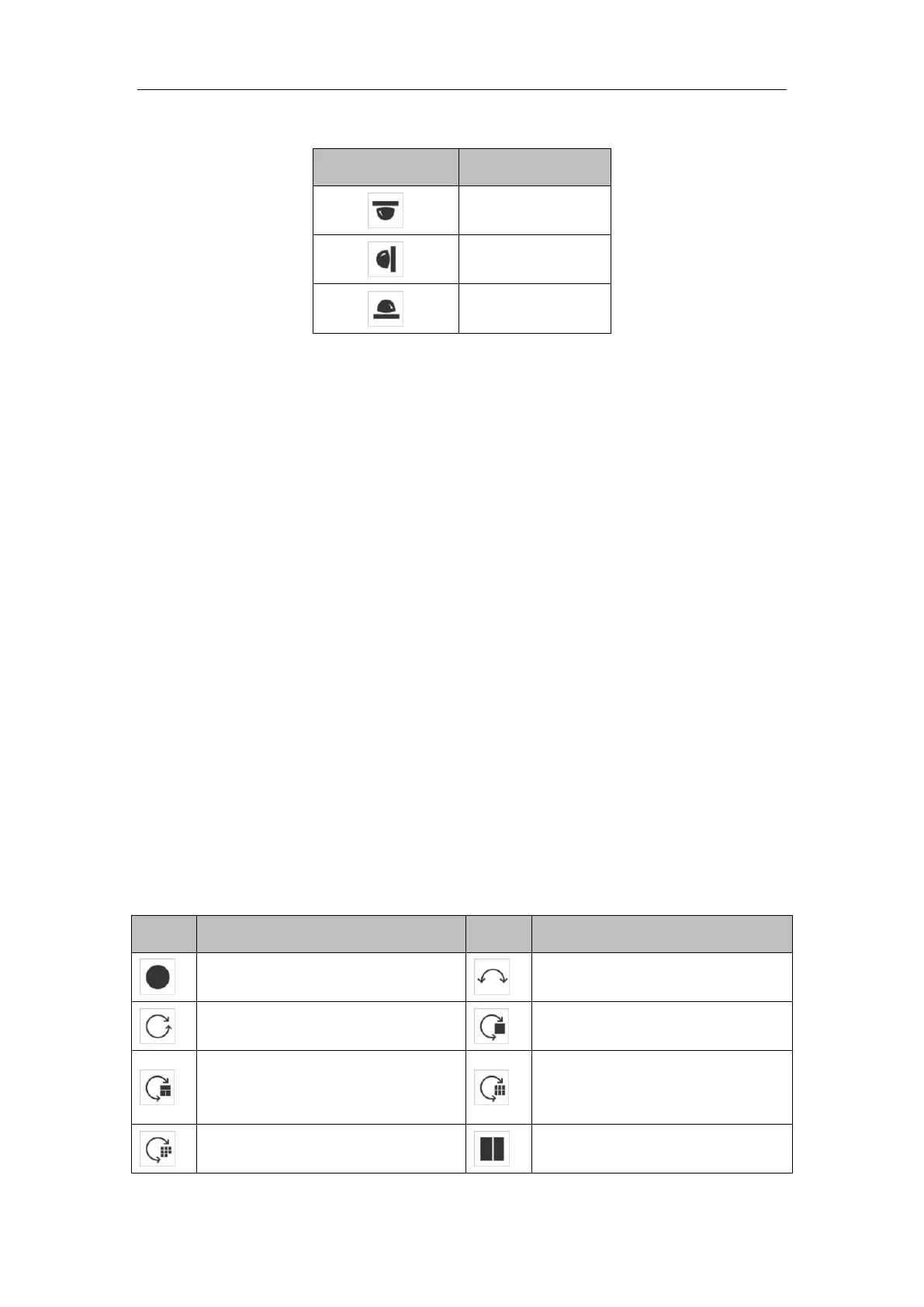Display Mode
You can select a display mode for the layout of the live view window. The
description of each display mode is shown in the following table.
Fisheye View: In the Fisheye View mode, the whole wide-angle view of the
fisheye camera is displayed. This view mode is called Fisheye View because
it approximates the vision of a fish’s convex eye. The lens produces
curvilinear images of a large area, while distorting the perspective and angles
of objects in the image.
Panorama View: In the Panorama View mode, the round fisheye image is
transformed to rectangular image by some calibration methods.
PTZ View: The PTZ View is the close-up view of some defined area in the
Fisheye View or Panorama View.
Note: Each PTZ View is marked on the Fisheye View and Panorama View with a
specifically colored region under software decoding mode, and with a specific
navigation box under hardware decoding mode.
Table 4-2 Description of Display Modes
