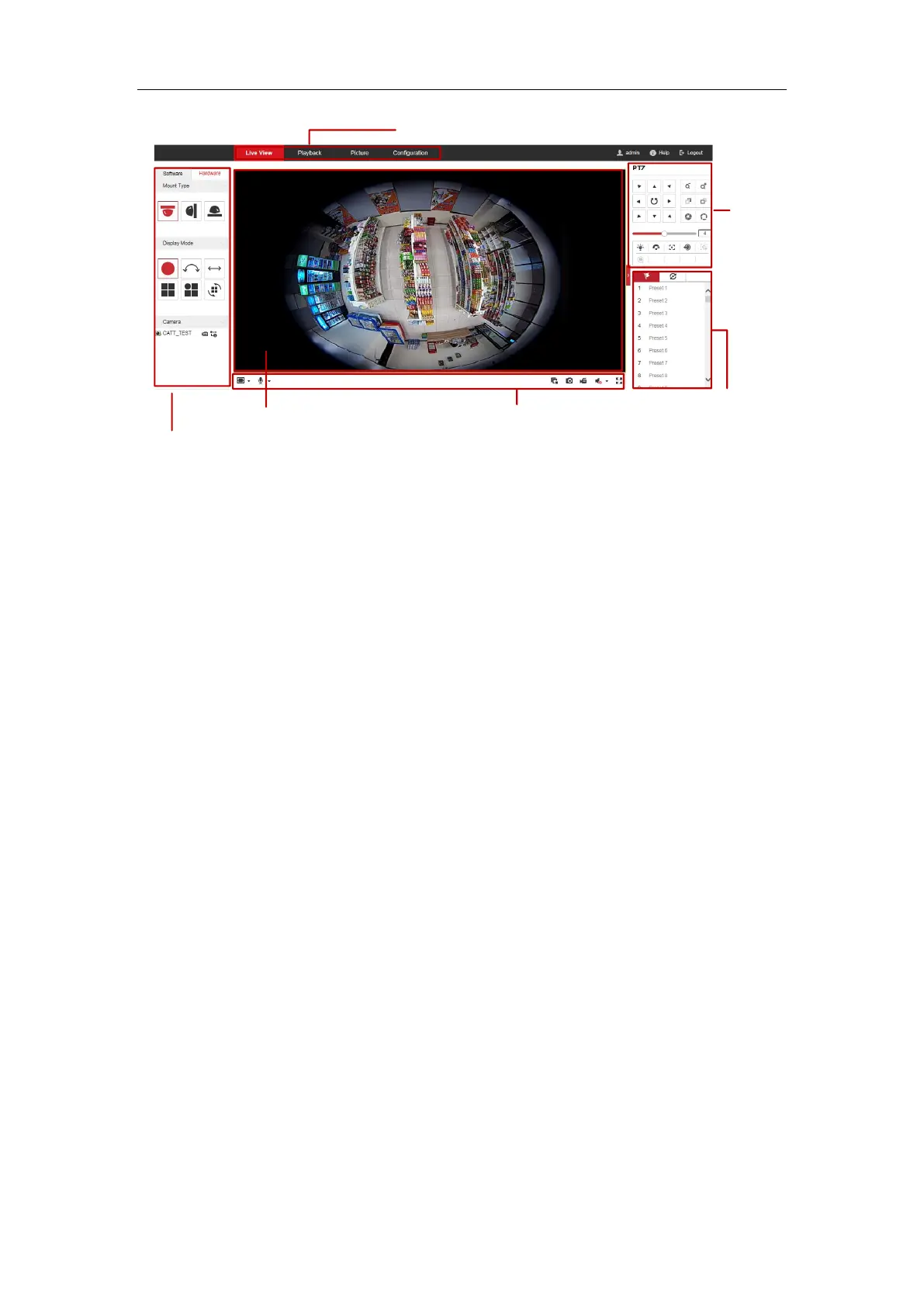Figure 4-2 Live View Page (Hardware Decoding)
Menu Bar:
Click the tab to enter Live View, Playback, Picture, Application and Configuration
page respectively.
Display Control:
The display control area allows you to select decoding mode, mount type and display
mode of live view. Software decoding and hardware decoding are selectable for
decoding mode. On the software tab, mount type and display mode are configurable.
While on the hardware tab, besides the mount type and display mode, stream type of
each camera channel is also configurable.
Decoding Mode
Software decoding means the obtained live view video is decoded by using the
CPU of your PC that is running the web browser. The live view performance
depends on the decoding ability of your PC.
Hardware decoding means the obtained live view video is decoded by the
camera itself.
Mount Type
Select ceiling mounting, wall mounting and table mounting according to the
actual mount type you adopted for your camera.
