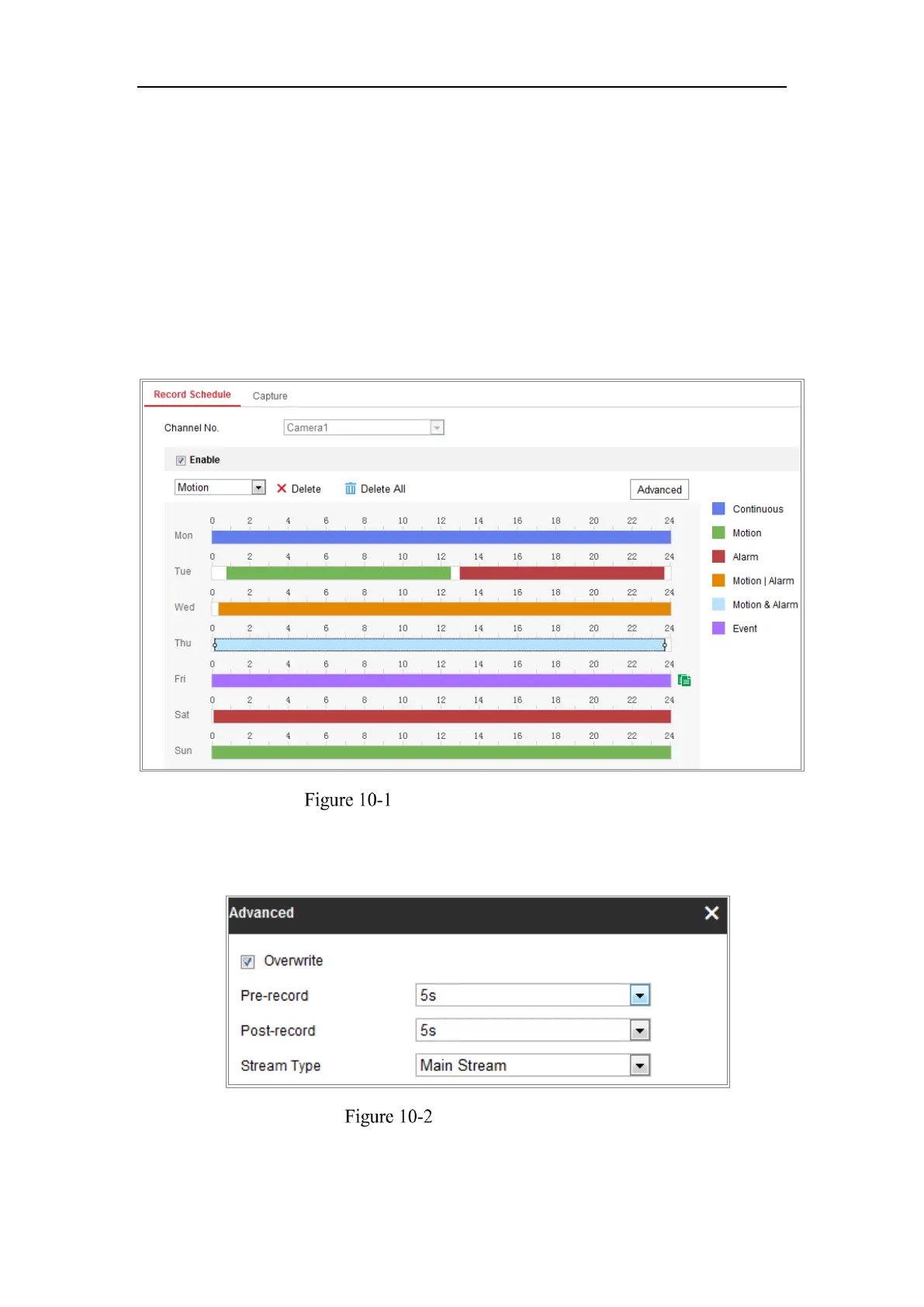Network Camera User Manual
108
There are two kinds of recording for the cameras: manual recording and scheduled
recording. In this section, you can follow the instructions to configure the scheduled
recording. By default, the record files of scheduled recording are stored in the local
storage or in the network disk.
Steps:
1. Enter the Record Schedule Settings interface: Configuration > Storage >
Schedule Settings > Record Schedule.
Recording Schedule Interface
2. Check the checkbox of Enable to enable scheduled recording.
3. Click Advanced to set the camera record parameters.
Record Parameters
Pre-record: The time you set to start recording before the scheduled time or
