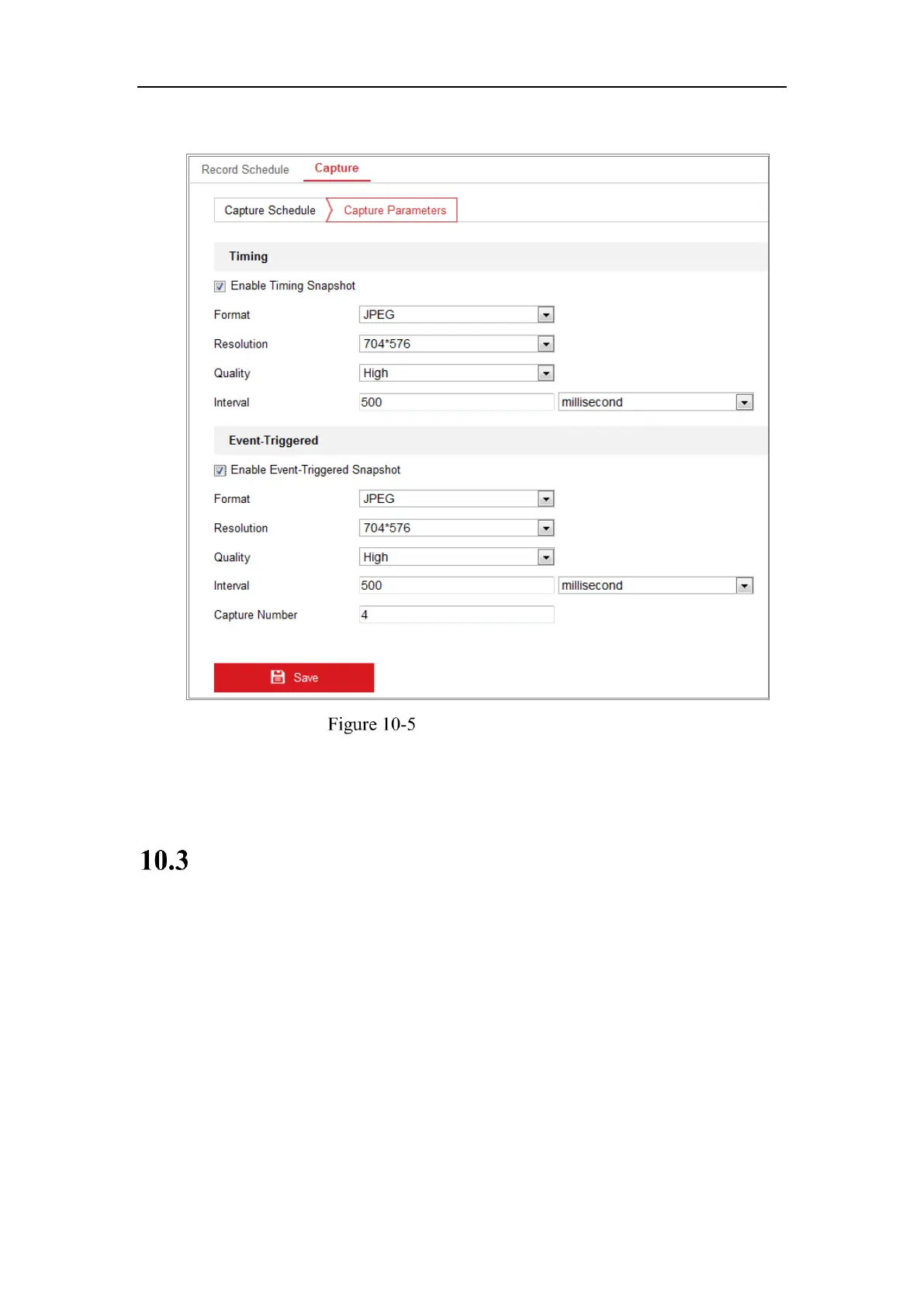Network Camera User Manual
112
number.
Set Capture Parameters
6. Set the time interval between two snapshots.
7. Click Save to save the settings.
Configuring Net HDD
Before you start:
The network disk should be available within the network and properly configured to
store the recorded files, log files, pictures, etc.
Steps:
1. Add Net HDD.
(1) Enter the Net HDD settings interface, Configuration > Storage > Storage
Management > Net HDD.
