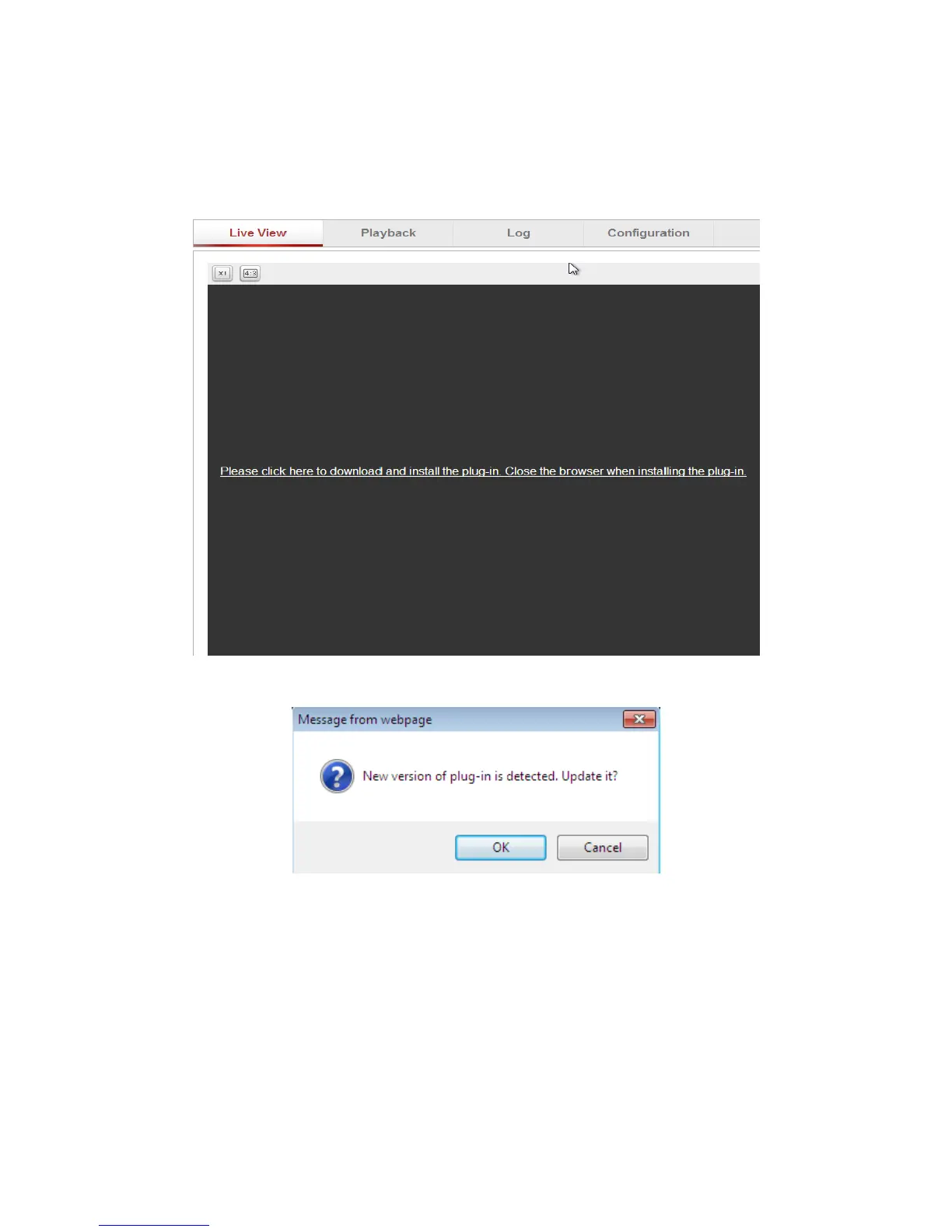Figure 3-3 Login Interface
5. Install the plug-in before viewing the live video and managing the camera. Please follow the
installation prompts to install the plug-in.
Note: You may have to close the web browser to finish the installation of the plug-in.
Figure 3-4 Download Plug-in
Figure 3-5 Download Plug-in