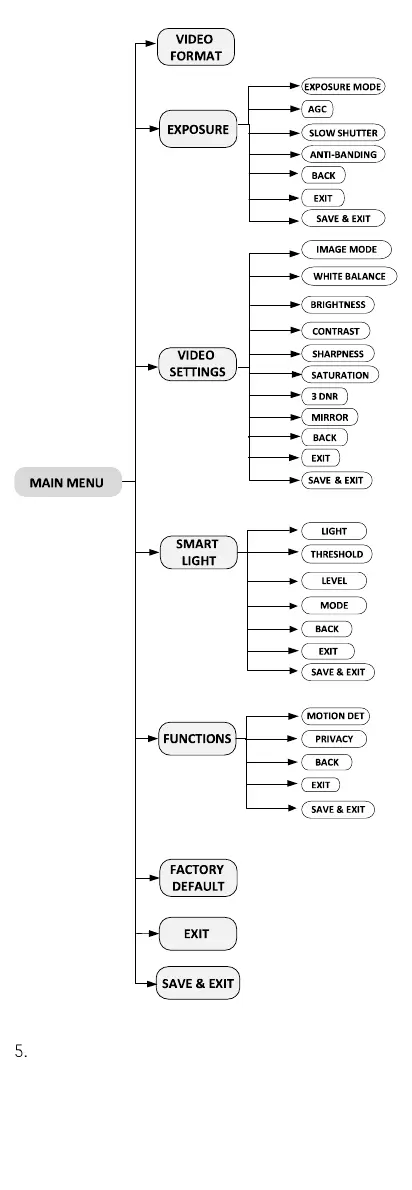UM ColorVu DS-2CExxHFT-Fxx 122919NA 15
Figure 25, Main Menu Overview
Click the direction arrow to control the camera.
1) Click up/down button to select the item.
2) Click Iris + to confirm the selection.
3) Click left/right button to adjust selected value.
