Do you have a question about the HIKVISION DS-2CE16H0T-ITF and is the answer not in the manual?
Highlights key features of the TURBO HD camera, such as CMOS sensor, IR cut filter, and OSD menu.
Visual diagrams and descriptions for Type I, Type II, and Type III cameras, showing components.
Essential precautions and checks before installing the camera, covering package contents, power, and mounting stability.
Detailed instructions for mounting Type I cameras, including methods with and without a junction box.
Procedures for installing Type II cameras on ceilings or walls, with or without a junction box.
Steps for ceiling mounting Type III cameras, covering drill templates, bubble removal, and base mounting.
Explains how to connect the camera to a TVI DVR and monitor, and how to access the PTZ control interface.
Details how to set the video format (e.g., 5MP, 4MP, 2MP) and confirms language support (English).
Covers adjusting exposure parameters like EXPOSURE MODE (GLOBAL, BLC, DWDR) and AGC.
Explains DAY/NIGHT modes (COLOR, BW, AUTO), IR LIGHT control, and SMART IR adjustments.
Guides users through adjusting WHITE BALANCE, BRIGHTNESS, CONTRAST, SHARPNESS, SATURATION, DNR, and MIRROR.
Describes how to reset settings to factory defaults and how to exit the menu, with or without saving changes.
| Total megapixels | 5 MP |
|---|---|
| Maximum resolution | 2560 x 1944 pixels |
| Image quality adjustment | Brightness, Sharpness |
| Analog signal format system | NTSC, PAL |
| Digital Wide Dynamic Range (DWDR) | Yes |
| Type | CCTV security camera |
| Languages support | English |
| Number of languages | 1 |
| Placement supported | Indoor & outdoor |
| Connectivity technology | Wired |
| LED type | IR |
| Night vision distance | 20 m |
| Built-in HDD | No |
| Sensor type | CMOS |
| Form factor | Bullet |
| Mounting type | Ceiling/wall |
| Product color | Black, White |
| Housing material | Metal |
| International Protection (IP) code | IP67 |
| Pan range | 0 - 360 ° |
| White balance | ATW, Manual |
| Tilt angle range | 0 - 180 ° |
| Angle of rotation | 360 ° |
| Camera shutter speed | 1/50000 - 1/25 s |
| Minimum illumination | 0 lx |
| Fixed focal length | 2.8 mm |
| Video out | TVI/AHD/CVI/CVBS |
| Lens mount interface | M12 |
| Operating temperature (T-T) | -40 - 60 °C |
| DC output voltage | 12 |
| Power source type | DC |
| Power consumption (max) | 4.3 W |
| Depth | 163 mm |
|---|---|
| Width | 58 mm |
| Height | 61 mm |
| Weight | 350 g |











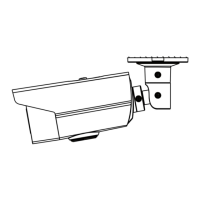
