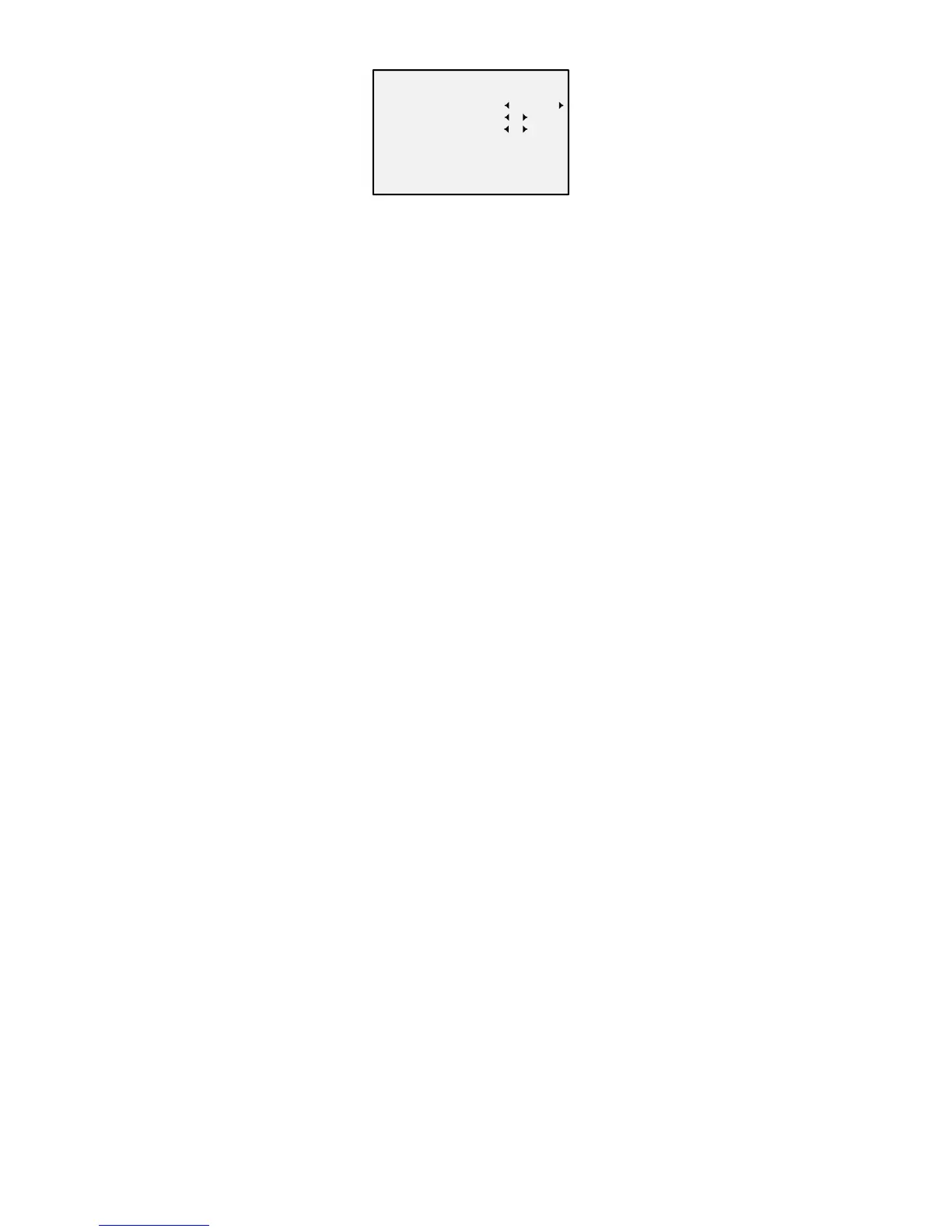Figure 3-5 MWB MODE
BRIGHTNESS
Brightness refers to the brightness of the image. You
can set the brightness value from 1 to 9 to darken or
brighten the image. The greaterr the value is, the
brighter the image is.
CONTRAST
This feature enhances the difference in color and light
between parts of an image. You can set the CONTRAST
value from 1 to 9.
SHARPNESS
Sharpness determines the amount of detail an imaging
system can reproduce. You can set the SHARPNESS
value from 1 to 9.
SATURATION
Adjust this feature to change the saturation of the color.
The value ranges from 1 to 9.
DNR (Digital Noise Reduction)
The DNR function can decrease the noise effect,
especially when capturing moving images in poor light
conditions, and delivering more accurate and sharper
image. You can set the DNR value from 1 to 9.
MIRROR
OFF, H, V, and HV are selectable for mirror.
OFF: The mirror function is disabled.
H: The image flips 180° horizontally.
V: The image flips 180° vertically.
HV: The image flips 180° both horizontally and
vertically.
3.6 FUNCTIONS
3.6.1 WHITE LIGHT
The embedded white light source can be worked as the
visible alarm, or the lighting.
In the WHITE LIGHT mode, you can set the mode as
ALARM, LIGHTING, or OFF.
When you select the WHITE LIGHT as ALARM, you can
set the parameters in the TRIGGER MODE, and the
ALARM MODE to meet your needs.
TRIGGER MODE
DVR
Select the TRIGGER MODE as DVR. In this way, the
alarm signal is sent from the DVR, and the camera
works as the alarm detector in the process. Besides, the
alarm type only supported by the DVR can also triggers
the visible alarm in the camera.
CAMERA
Select the TRIGGER MODE as CAMERA, the embedded
PIR module sends the alarm signal to the visible alarm
in the camera, when PIR module detected the alarm
source.
