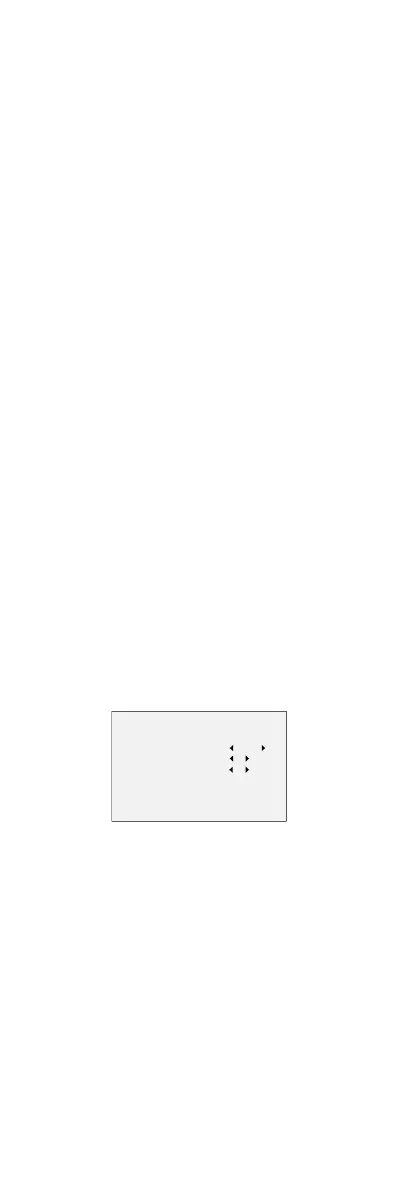BLC (Backlight Compensation)
BLC (Backlight Compensation) compensates light to the
object in the front to make it clear, but this may cause
the over-exposure of the background where the light is
strong.
When BLC is selected as the exposure mode, the BLC
level can be adjusted from 0 to 8.
WDR (Wide Dynamic Range)
The wide dynamic range helps the camera provide clear
images even under backlight circumstances. WDR
balances the brightness level of the whole image and
provides clear images with details.
AGC (Auto Gain Control)
It optimizes the clarity of the image in poor light
conditions. The GAIN level can be set as HIGH, MIDDLE,
or LOW. Select OFF to disable the GAIN function.
Note:
The noise will be amplified when the GAIN is on.
SENSE UP
Sense up increases the exposure on a single frame,
which makes a camera more sensitive to the light so it
can produce images even in low lux conditions.
You can set the SENS-UP function as x0, x2, x4, x6, x8,
x10, x12, x14, or x16 according to the different light
conditions.
3.4.2 AWB (Auto White Balance)
White balance, the white rendition function of the
camera, is to adjust the color temperature according to
the environment. It can remove unrealistic color casts in
the image. You can set WB mode as ATW, or MWB.
ATW (Aoto Tracking White Balance)
Under ATW mode, white balance is being adjusted
automatically according to the color temperature of the
scene illumination.
MWB (Manual White Balance)
You can set the R GAIN/B GAIN value from 1 to 255 to
adjust the shades of red/blue color of the image.
WB
MODE
R GAIN
B GAIN
RETURN
MWB
5
5
Figure 3-4 MWB MODE
3.4.3 DAY NIGHT
COLOR, BW (Black White), and AUTO are selectable for
DAY and NIGHT switches.
Note:
Under the LIGHTING mode, the image is colored all the
time, and there’s no DAY NIGHT settings in the menu.
COLOR
The image is colored in day mode all the time.
B/W
The image is black and white all the time, and the
infrared turns on in poor light conditions.
AUTO
You can turn on/off the INFRARED, and set the value of
SMART IR in this menu.
