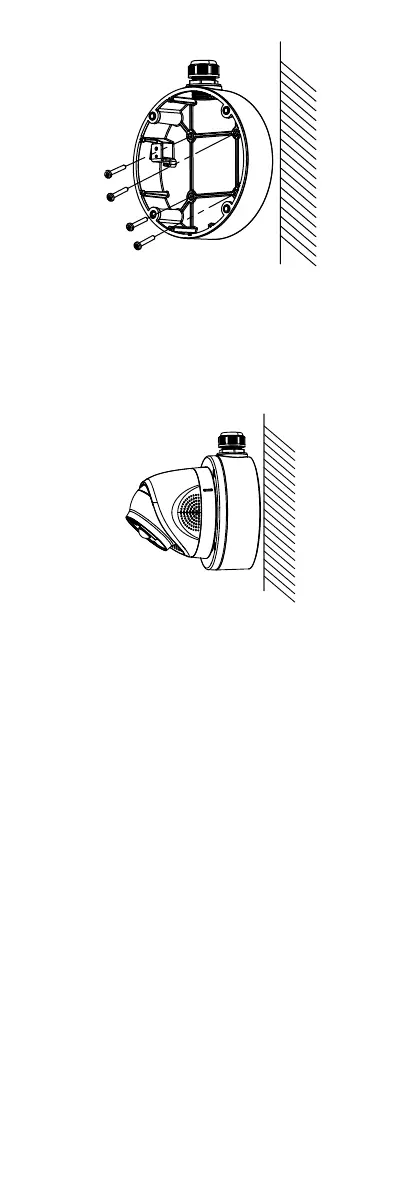Figure 2-16 Secure the Junction Box’s Body
6. Route the cables through the bottom cable hole, or
the side cable hole of the junction box.
7. Combine the junction box’s cover with its body.
8. Repeat the step 6 to 8 of 2.2.1 Ceiling/Wall
Mounting without Junction Box to finish the
installation.
Figure 2-17 Finish the Installation
