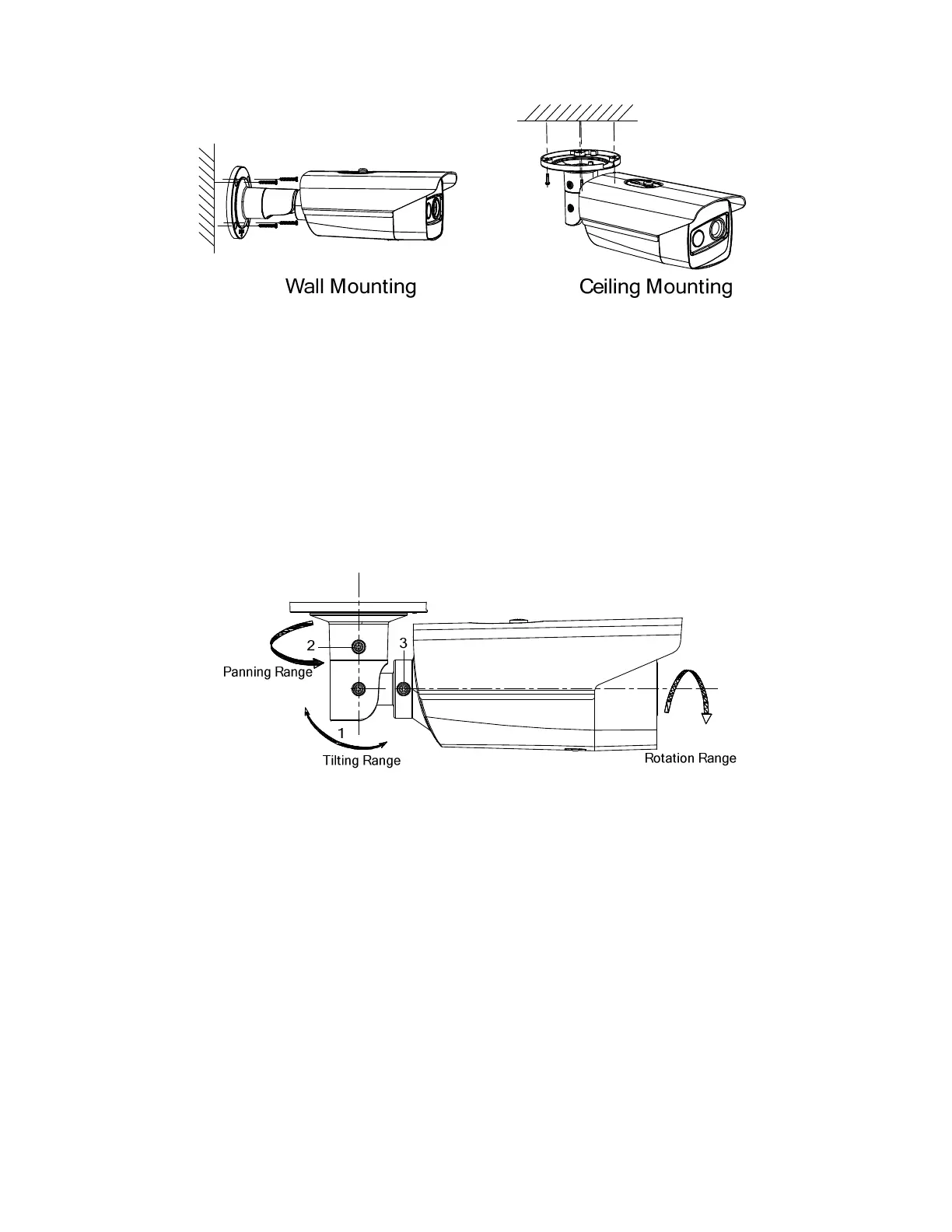DS-2TD2xxx-xx/xx Thermal and Optical Bi-Spectrum Network Bullet Camera Quick Start Guide
QSG DS-2TD2xxx-xx/xx 071720NA 21
4. Install the bullet camera with the screws (supplied).
Figure 25, Wall/Ceiling Mounting
5. Adjust the camera to the optimal surveillance angle.
• Bracket Type I
1) Loosen the tilt adjusting screw to adjust tilting position [0° to 360°]. Tighten the screw.
2) Loosen the pan adjusting screw to adjust the panning position [-45° to 45°]. Tighten the screw.
3) Loosen the rotation adjusting screw to rotate the camera [0° to 360°]. Tighten the screw.
Figure 26, 3-Axis Adjustment
• Bracket Type II
1) Loosen the screw to adjust the tilting position [0° to 90°]. Tighten the screw.
2) Loosen the screw to adjust the rotation position [0° to 360°]. Tighten the screw.
