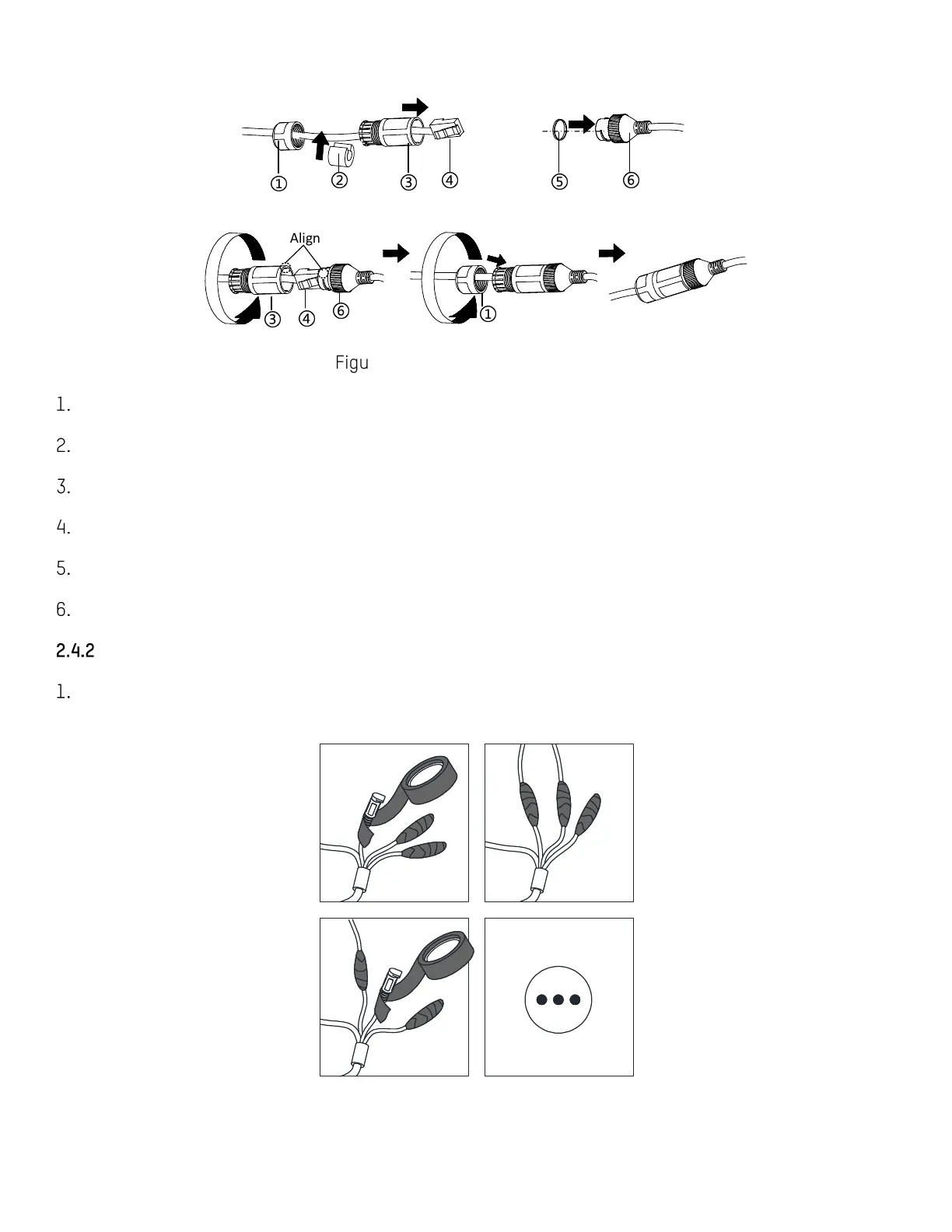DS-2TD2xxx-xx/xx Thermal and Optical Bi-Spectrum Network Bullet Camera Quick Start Guide
QSG DS-2TD2xxx-xx/xx 071720NA 26
2.4.1 Install Network Cable Waterproof Jacket
⑥
④
②
③
①
④
⑤
⑥
③
①
Align
Figure 36, Install Waterproof Jacket
Feed the network cable through ① and ③ in order.
Fix ② on the network cable between ① and ③.
Place ⑤ onto the end of ⑥, and plug the RJ-45 male connector into RJ-45 female connector.
Screw ③ to ⑥ clockwise.
Push ② into ③.
Secure ① with the ③ in clockwise direction.
Waterproof Other Cables
After routing and connecting the cables, use the waterproof tape to wrap up the cables. Connected
cables and spare cables both should be wrapped up as the figures below.
Figure 37, Waterproof Cables
