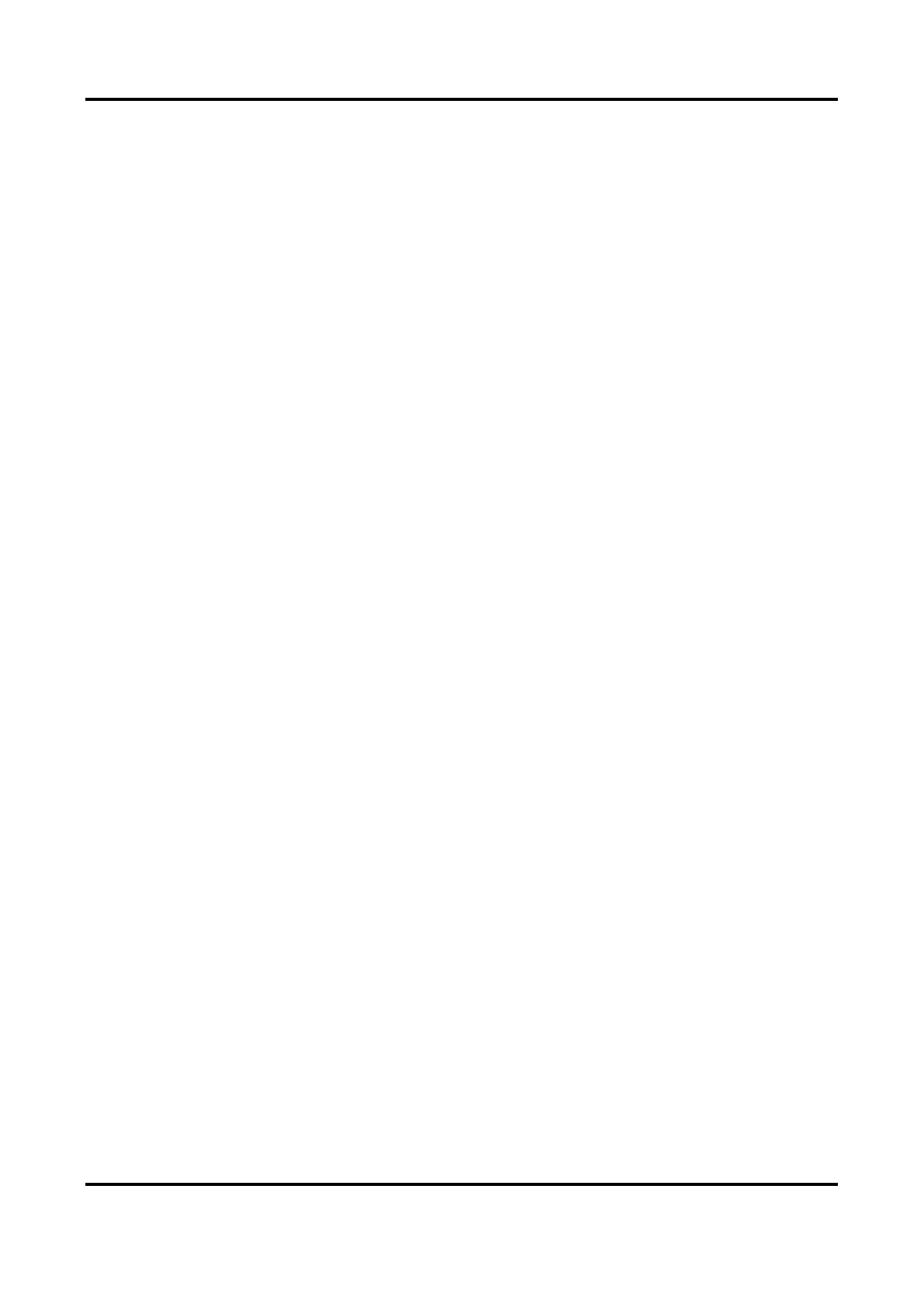Thermal Network Camera User Manual
viii
5.3.1 Calibrate Automatically ........................................................................................ 18
5.3.2 Calibrate Manually ............................................................................................... 19
5.3.3 Verify the Calibration Result ................................................................................ 20
5.4 Set Rules ......................................................................................................................... 20
5.5 Advanced Configuration ................................................................................................. 22
Chapter 6 Event and Alarm........................................................................................................... 23
6.1 Set Motion Detection ...................................................................................................... 23
6.1.1 Normal Mode ....................................................................................................... 23
6.1.2 Expert Mode ......................................................................................................... 24
6.2 Set Video Tampering Alarm ............................................................................................ 25
6.3 Set Alarm Input ............................................................................................................... 26
6.4 Set Exception Alarm ........................................................................................................ 27
6.5 Detect Audio Exception .................................................................................................. 27
Chapter 7 Arming Schedule and Alarm Linkage ............................................................................ 29
7.1 Set Arming Schedule ....................................................................................................... 29
7.2 Linkage Method Settings ................................................................................................ 29
7.2.1 Trigger Alarm Output ........................................................................................... 29
7.2.2 FTP/NAS/Memory Card Uploading ...................................................................... 30
7.2.3 Send Email ............................................................................................................ 31
7.2.4 Notify Surveillance Center.................................................................................... 32
7.2.5 Trigger Recording ................................................................................................. 32
7.2.6 Set Audible Alarm Output .................................................................................... 32
7.2.7 Set Flashing Alarm Light Output ........................................................................... 33
Chapter 8 Live View ...................................................................................................................... 34
8.1 Live View Parameters ..................................................................................................... 34
8.1.1 Window Proportion ............................................................................................. 34
8.1.2 Live View Stream Type ......................................................................................... 34
8.1.3 Start Digital Zoom ................................................................................................ 34
8.1.4 Quick Set Live View .............................................................................................. 34
8.1.5 Lens Parameters Adjustment ............................................................................... 35
8.1.6 Light ..................................................................................................................... 35
